Play Youtube Video on Android Auto using this app
29th Dec 2017 : v1.0 released
29th Dec 2017 : v1.0.1 released to fix install errors on Android API level < 21
30th Dec 2017 : v1.0.2 released with safety disabled. Safety was showing blank screen when fullscreen. Controller support for nontouch screen still pending.
30th Dec 2017 : v1.1.0 Controller support for non touch devices done. Includes fullscreen and back nav support as well.
1st Jan 2018 : v1.1.1 Fix for app not installed on Marshmallow and lower Android phones. Install this version if you face “App not installed” error
1st Jan 2018 : v1.1.2 Stability fixes and support to resume video if was playing before app was minimized.
2nd Jan 2018 : v1.1.3 Ability to open any website via “Google search” option. Also send any custom url from the phone app. The car app remembers the last url visited and loads it automatically.
2nd Jan 2018 : v1.2.0 Speech to text for youtube searches. Minor fix to controller inputs.
2nd Jan 2018 : v1.2.1 Possible first fix for audio volume not controllable.
3rd Jan 2018 : v1.2.2 Full screen videos can be toggled more easily due to floating toolbar. Speech recognising view not hiding bug fixed. Its clickable just in case it doesnt hide. Progressbar to show page load progress.
3rd Jan 2018 : v1.2.3 Possible second fix for audio volume not controllable on some cars
5th Jan 2018 : v1.2.4 Fixed black screen which appears sometimes. Possible third fix for volume control in some systems.
6th Jan 2018 : v1.3.0Night mode support for Youtube added. Switch on your headlights to see the magic.
9th Jan 2018 : v1.3.1 Full screen mode now persists across videos. No need to switch fullscreen mode for each video on a playlist. It also stays on across app launches. You also should see a slight page speed boost.
9th Jan 2018: v1.3.2 Initial implementation of playing local offline videos/music/images. To enable, open phone app, grant “external storage” permission, then long press on the home icon (to the right of back button) on the car to open the SDcard folders. Now you can select a file and play it fullscreen. (Demo)
12th Jan 2018: v1.4.0 Now you should be able to use steering mounted controls (for next and previous video). This update also allows a “somewhat” background playback which allows you to listen to the audio without the video, but the catch is that you have to select the video first using the UI and then switch to background mode. This update should fix any volume control issues you have been facing in the past. (Watch the Demo)
12th Jan 2018: v1.4.1 If you have crashed when accessing youtube purchased videos, this build will fix it.
13th Jan 2018: v1.4.2 Please uninstall all previous builds and install this one if “youtube auto” has suddenly disappeared from Android auto (from last 1-2 days). If you dont uninstall previous builds, there is a chance that 2 similar looking apps show up.
This is possible because Google has blocked my previous app. Still not 100% sure.
13th Jan 2018: v1.4.3 About link redirecting to 404 page fixed.
14th Jan 2018: v1.4.4 Safety Warning popup added which pops up everytime you start driving. This warning will disappear if you use handbrake/parking mode.
15th Jan 2018: v1.5.0Aspect ratio support to remove black bars. You can toggle between aspect ratios in full screen mode. Also irritating notifications have been removed.
15th Jan 2018: v1.5.1Fullscreen controls support for controllers, use right,left,up and center to seek, change aspect ratio and play/pause.
15th Jan 2018: v1.5.2Bug fixes for “I understand the risk” not clickable for some users. Fixed steering mounted controls not working the first time.
15th Jan 2018: v1.5.4Fix for “I understand the risk” button not clickable. Irritating notifications are back because without them there is no way to make steering controls work reliably. Will be fixed soon
18th Jan 2018: v1.6.0Youtube auto renamed to CarStream with new logo. Looks like google bannned again. So if previous app is not showing up, use this app.
19th Jan 2018: v1.6.1Youtube auto renamed to CarStream with new logo. Looks like google bannned again. So if previous app is not showing up, use this app.
25th Jan 2018: v1.7.0Bookmarks support added. Click on last icon on the top toolbar. Long press on a bookmark to delete. Demo
25th Jan 2018: v1.7.1 Italian and chinese translations added. Check the credits section for how to add more languages. Thanks to everyone (mentioend in credits) for translating.
26th Jan 2018: v1.7.2 External SD card support works with most devices. Look for the ‘external storage’ bookmark. French translation added.
27th Jan 2018: v1.7.3 Basic keyboard input added. Translations to finnish, portuguese, danish, turkish, french added. Thank you everyone
6th Feb 2018: v1.8.0 More translations added. Revamped local offline player. Now play SD Card videos with next and previous support. Also supports formats like MKV. Also Bookmarks issues have been fixed. For a full list of supported formats read ‘Standalone container formats’ on this page
6th Feb 2018: v1.8.1 Bug fix release,
issues related to local videos not playing correctly fixed.
7th Feb 2018: v1.8.2 Bug fix release for bookmark dpad support in non touch screens
8th Feb 2018: v1.8.3 Bug fix release for audio focus issues. If carstream overwrites other players, this version fixes it. Also local audio/video continues to play in background.
21st Jun 2018 : 2.0.0 Introduces a way to unlock carstream in rooted phones. Thanks to ‘slashmax’ for figuring out the trick.
The following message is shown if handbrake is not applied. Please make sure you use this app safely.
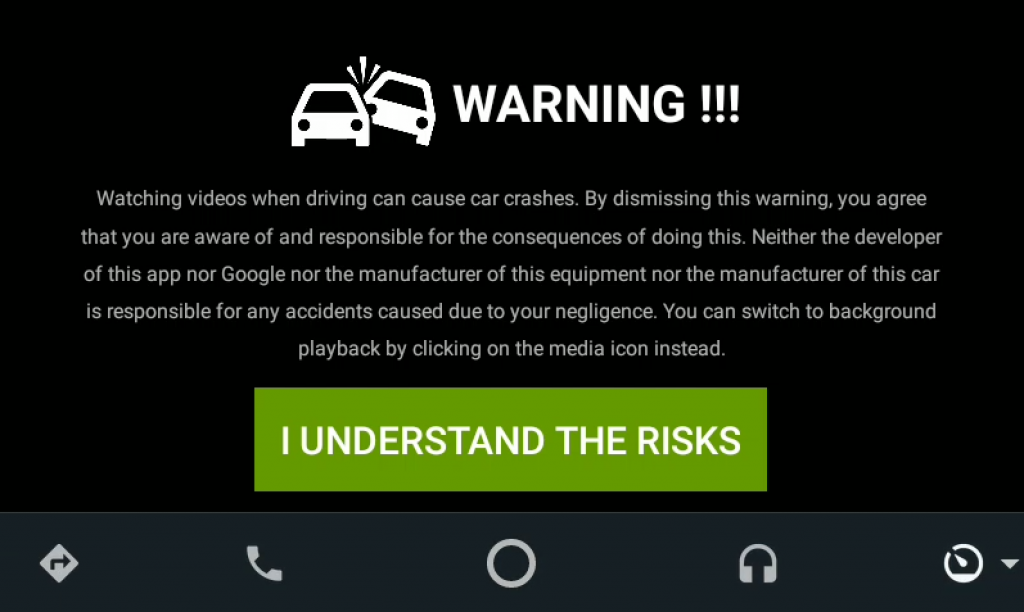
8th Feb 2018 : For raising bugs or enhancement requests please visit https://github.com/thekirankumar/youtube-android-auto/issues
 | (1528676 hits) Youtube Auto Latest Version Download |
How to install the app
How to watch local videos of all formats on SD Card
Raising bugs, enhancement for new features
CarStream is developed and maintained by me in my free time. In order to efficiently manage my time, it would be great if you can use github for raising bugs and feature requests. I have been using this blog’s comments section till now for this, but it doesnt scale well. So if you put anything here, it will mostly get ignored. So please use github. I know its painful to create a github account, but it helps me. Before raising a github issue, check if the same issue exists, otherwise it will most likely be closed.
Use this link to reach github issues page
Debugging black screen issue
Black screen when switching on Youtube auto is usually related to Power saver mode on your phone. Some phones have it as “aggressive doze mode” or “advanced battery optimization”. For youtube auto to work seamlessly, you have to switch off power saver mode completely or disable it just for Youtube auto.
Also sometimes you can follow this trick of switching on youtube auto phone app on phone and then connecting to the car. Please try this on Xperia and Huawei phones. Also some huawei phones are not compatible with android auto in general. Even Waze doesnt work. Source
Disabling the bottom bar in fullscreen mode
Many users have requested this feature of hiding the nav bar when in fullscreen mode. Unfortunately google doesnt support this feature and we can expect google to give an API in future version of android auto. So this is not feasible.
Source code
If you want to add new features or checkout the code visit https://github.com/thekirankumar/youtube-android-auto/ Pull requests for new feature are welcome.
Donation
If you like this app, please make a donation.
My bitcoin (BTC) address 1MHUymspbm3FgJexAFcvxxq6QdHS9bJjZh
My paypal address https://paypal.me/thekirankumar2
My litecoin (LTC) address LXRkN1JDm1weqDL6WKCQRTcqqfPnSiGaCQ
Credits
Unofficial Android SDK https://github.com/martoreto/aauto-sdk Without this SDK this project wouldn’t exist. Thanks to Martoreto for reverse engineering the Waze app and coming up with a easy to use SDK and a sample app.
VideoEnabledWebview https://github.com/cprcrack/VideoEnabledWebView This webview makes fullscreen videos easy to implement.
Thanks for helping with translation :
German : Timo Neumeier
Russian : Ilja Skobelev
Italian : Gabriele Rizzo
Chinese : Nelson
French : Adil Bousfiha
Finnish : Joona Ahveninen & Raitsa
Portuguese: Daniel Stuart
Turkish: Ufuk Ata
Danish: Hayrullah Celik
Bulgarian : Boby
Polish : Krzysztof Białek
Estonian : Magnus Jaaska & Olev Kaas
Spanish : César Formica & Miceot
If you want to translate to your local language, please visit the github repository and raise a pull request or just mail me the strings.xml file at [email protected]
Note
Disclaimer :This is my personal project and I maintain it in my free time. The work here is in no way related to my Employer. It is a hobby project where I have not committed to anyone about maintaining it. With Google blocking every move, its getting more difficult to progress. You can imagine how it would be to fight as a one man army against google.
Unblocking instructions
[21st Jan 2018] Google has blocked the app multiple times till now and its becoming difficult for me to release just a new version to unblock it. Here are some tricks to do it yourself when google blocks the app.
Google blocks the app’s package name. This is how apps identify themselves and google is able to block the app easily by just identifying my app’s package name and then blocking it. As a workaround, if you are an android developer, just clone the source code and change the package name in build.gradle as well on the google-services.json file.
If you are not a developer, I recommend you use APK Editor Pro app (Its a paid app, but the apks are available everywhere). It allows you to change package names of any app without creating the APK yourself.
- Download APK editor PRO (free version doesnt allow many features)
- Open the settings and click “sign APK with” and select “key created by APK Editor”
- Exit settings and come back to main menu
- click “Select APK from app”
- select the car stream apk
- select “Full Edit”
- click on the third tab on bottom called “manifest”
- click on the second line from top called “manifest xmlns:android….
- click on “package” and change the package name to anything you want. This is the most important step. You should use something which is unique to you. Use maybe your name or username in it. Do not use special character except “dot”. If your name is john doe, use maybe “com.johndoe.testapp” as the package name. Be creative here, because this is what google uses to block the app
- Click save button, be careful not to press cancel.
- Now click the build button on the top-right corner of the screen
- This will take a few seconds and finish the creating a new APK
- [IMPORTANT] Once it finishes, uninstall the old version of car stream. If you dont uninstall, the new APK wont install
- Now go back to APK pro and press install the new apk you created which has your custom package name
- After installation, Car Stream should work for you
If you get install issues with APK editor, try APK cloner. It doesn’t let you change package name, but it automatically chooses a package name and is easy to use and free.
If google blocks the apk again, come back here to this section for a new workaround.
8th Feb 2018 : For raising bugs or enhancement requests please visit https://github.com/thekirankumar/youtube-android-auto/issues
Incoming search terms:
- youtube auto (56)
- carstream 2 0 apk (13)
- Android auto (12)
- Youtube (11)
- carstream apk (10)
- carstream (9)
- download apk (7)
- youtubeauto (7)
- youtube apk for honda civic (6)
- carstream apk download (5)
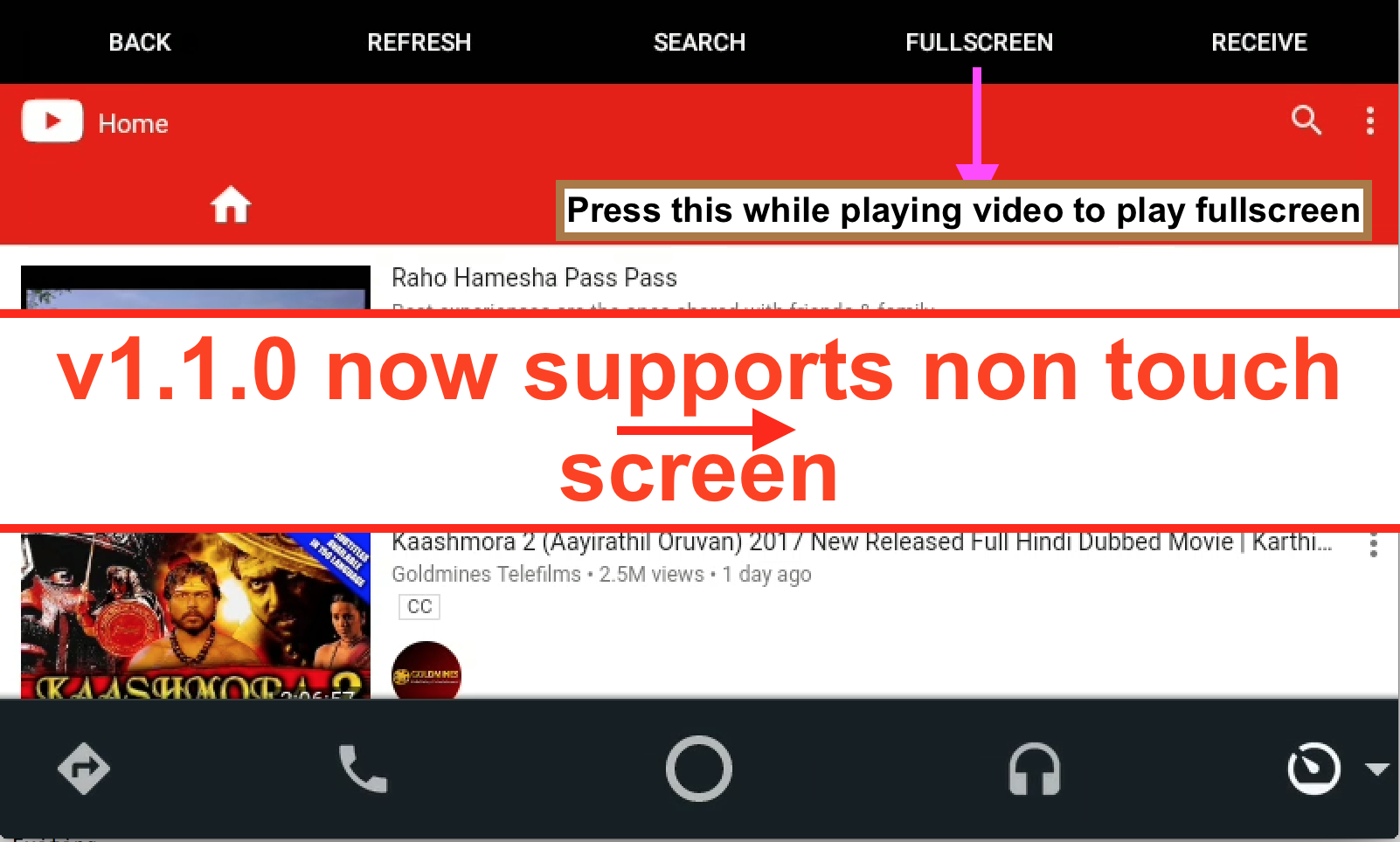
Works amazing! Every update so far as work keep up the great work.
You probably saved me $400 because I was about to upgrade to a model with an HDMI port strictly so I can mirror YouTube.
What happened to the microphone up at the top of the application?
its working fine with sync 3 but is it possible to hide the android auto menubar on the bottom?
How do I sign into my YouTube account on the vehicle screen?
I think you don’t. You have to sign in on your phone, using the app, then you’re signed in on your vehicle screen.
My phone is logged in but the dash app says I am not
How google ban the App? 4hours ago i was installed version 1.61 and works fine, now don’t show in my AA.
Using at Galaxy s8 Android 7.0 and EcoSport sync 3
1.6.1 still works on my Tiguan 2017.
But:
- voice search button has disappeared from the screen (was on 1.6.0)
- the buttons on steering wheel doesn’t work now (thay worked on 1.6.0)
Huawei p10 Plus Spotify and tunein radio work, but Android Auto does not work on Car Stream menu, it does not work.
how did you get it to work wit huawei p10? I cant have it working at all,
P10 lite is working…..
Try to uninstall and reinstall AA
Is Carstream compatibile with Sync 3 system from Ford?
Yes, I use on my Ford EcoSport with uconnect sync 3 (Brazil), but google blocked the App (again)
google blocked 1.6.1.
Seems like it’s going to be a daily thing now
Looks like Google blocked 1.6.1.
Any idea how google block App without a patch to update Android? Maybe have a chance to ignore “blacklist”
Yes, it’s blocked once again. Many of us enjoy CarStream and Google (or whoever it is) don’t like that we enjoy it. Therefore they have to see to that we can’t use it. Sad and unfair.
Its probably the car manufacturers who have signed a deal to not allow distractions through android auto.
So, if I disconnect my multimidia from network, have a chance to stop blocking CarStream app?
To install I downloaded first a android auto from mirrorlink.com, not a most recently version so I downloaded CarStream 1.6.0, but no work, on next day download a new version 1.6.1 and works fine.
Now checking my AA stay the same version when I downloaded, none updated applied, you know how is did a blocked?
unistall last update a auto to solve?
Oh come on Google!!
Just installed tonight and tested a while ago, works just fine, no issues with any blocking.
How does Google block the app? Like I just said in the previous comment, I just installed the 1.6.1 app from here, tried it out with my Sync 3 and everything worked fine. I can browse youtube without any probs on my S7 atm.
It affects a majority of users when it happens. But for the lucky few left they never get blocked in that attempt.
1.6.1 blocked too
Maybe rebase the app on the open source NewPipe app?
https://github.com/TeamNewPipe/NewPipe
Should be easier to maintain i would imagine
This is awesome, definitely looking into it once this google blocking issue is figured out
How does the block manifest? I can still browse and use youtube normally with the CarStream app on my S7, should the block prevent that?
1.6.1 is blocked too I was loving this app so much !! Can’t wait till its working again !! Any help you need please let me know
I was loving this app so much !! Can’t wait till its working again !! Any help you need please let me know
Bloqueado talen
* también
Will it work again? How to uninstall most recent a auto update?
Has anyone had success after uninstalling android autos latest update?
I tried everything. v1.6.1. App does not show up in car screen.
Stopped working 20.01.2018 1.6.1
Non funziona piu 1.6.1
Hi! Something wrong is with your apk. After installing your apk other apk like Spotify, TuneIn etc. stops automaticly after playback. When I uninstall your apk everything is ok.
idem per me fino a ieri andava benissimo poi ho aggiornato android auto e ora non funziona più
like for me until yesterday was fine then I upgraded android car and now does not work anymore
Any option for which Google does not block the application? Kiran
It is necessary to find the solution for impossibility of a blogirovka of remarkable this offer a kompniya of Google!!! Version 1.6.1 already unfortunately doesn’t work (
i tried v1.6.1 with xiaomi mi 6. it doesnt work. i tried with samsung s8. worked wonderful. i cant understand why it is not working with mi 6.
Estou adorando o aplicativo pena que a Google está atrapalhando. Esperando uma nova versão a 1.6.1 já não funciona mais aqui no meu celular.
Parabéns pelo aplicativo o Brasil todo está adorando. Precisa apenas ajustar esses bloqueios.
Esperando a nova versão 1.6.2
It was awesome when it did work. If it works again, I am going to disable auto-updates for android auto.
Com um mecanismo contra bloqueios nós poderíamos até pagar pelo aplicativo.
Witaj czy też macie problem z dźwiękiem jest bardzo płaski
for security reasons google will never allow video in aa while car is moving.
If it is only while the car is parked. will google allow it?
1.6.1 version also stopped working. Please help in finding a fixed solution to this.
Hello, I would like to know if it is possible to implement the tab key when you are on the internet in order to close the unwanted ones that surround the page and you can not go back.
If you can delete the white bar when doing a search. Thank you for your great job !!
Oggi innstallato 1.6.1 funziona alla grande su kia sportage con lg G5 android 7.0. Funzionano anche la ricerca web la ricerca youtube e la ricerca vocale con comando sul volante.funzionano anche i video salvati sulla memoria interna del cellulare. Purtroppo sptify mod non funziona piu. Si avvia pochi secondi ma poi riparte carstream. Comunquegran bel lavoro comlimenti
Hello sir I hv installed latest version of youtubeauto but my Android auto is nt showing any option named carstream or YouTubeauto on phone as well as on car screen. Pls help me to play videos using android auto..
Think the app got blocked again
Merci pour ce beau travail !
Je suis sur que bientôt tout fonctionnera très bien
Look like, its bolcked agian by google, latest version also not shown in anroid auto in car.
May app is blocked in latest AAuto app Version(updated AAuto app)
The auto update for AA should be set to Off in order that Google shouldn.t be abble to block Carstream… I guess.
But before that kiran should be repairing the app
I tried rebuilding after changing the package name, still blocked. Do you know yet what Google is keying off to block the app?
Also thanks so much for building this!
kuran kumar, thanks a lot for your amazing work, there is any way to fix the block in easy steps? thanks
I’m sure that Kiran will fix the issue soon.