After I upgraded my nexus 4 to 4.2.2 I noticed that my adb stopped working (Mac). I quickly googled for the issue and I saw that many people are facing the same problem. But none of the solutions specified worked for me. After spending a lot of time trying to fix it, I finally managed to figure it out. I had almost decided to load a custom rom to make adb work, but thankfully it worked without that.
<Assuming you are running these commands in Mac/Linux>
- Goto your android sdk dir > platform-tools , and then run ./adb devices. It should show your device as offline. Only if this is the case, proceed with the next set of steps
- Run ./adb version
Android Debug Bridge version 1.0.31. If it does not show this, you might need to upgrade your adb. In my case it did show the right version, but even then adb devices shows my device as offline. - Next, try ./adb kill-server and then ./adb devices, this did not help me, but in some forum posts I read it helped a few other people.
- Now go to your SDK manager by going to your tools directory in android sdk and then type ./android.
- Click Package > reload. Now you should see an update available for Android SDK Platform-tools. This update will take you to 16.0.1 of platform-tools. (mine was at 16, and it didnt work)
- If you get a lot of errors like Failed to fetch URL , File not found, the reason could be root permissions. run sudo ./android and then you should be able to see an update. This was a lifesaver for me.
- After the update, your SDK manager will look like this :
- Now, when you connect your phone in USB debugging mode, you will see a popup like this :
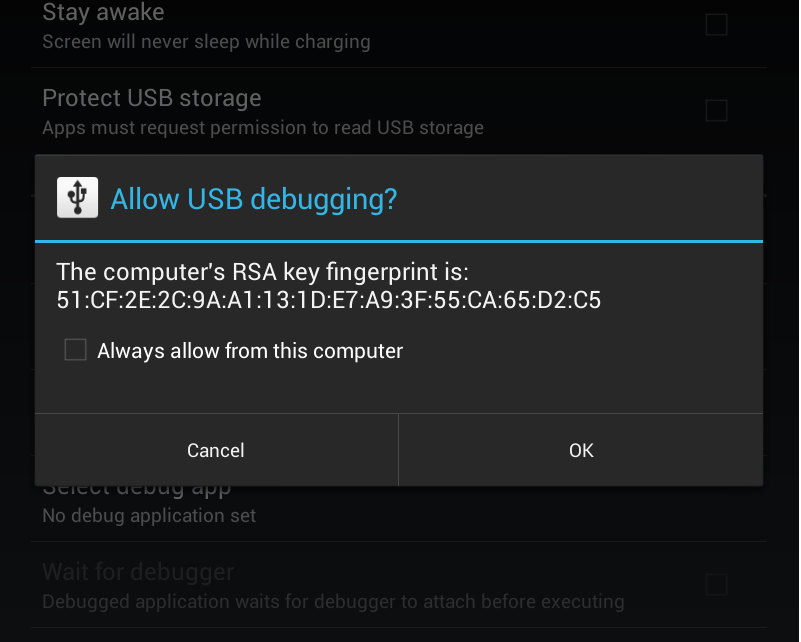
- Have fun
Incoming search terms:
- adb device offline (109)
- adb devices offline (59)
- adb offline (25)
- adb device offline fix (20)
- adb error device offline (15)
- device offline adb (14)
- error device offline (11)
- adb device offline 4 2 2 (10)
- nexus 4 adb offline (10)
- Error: device offline (8)
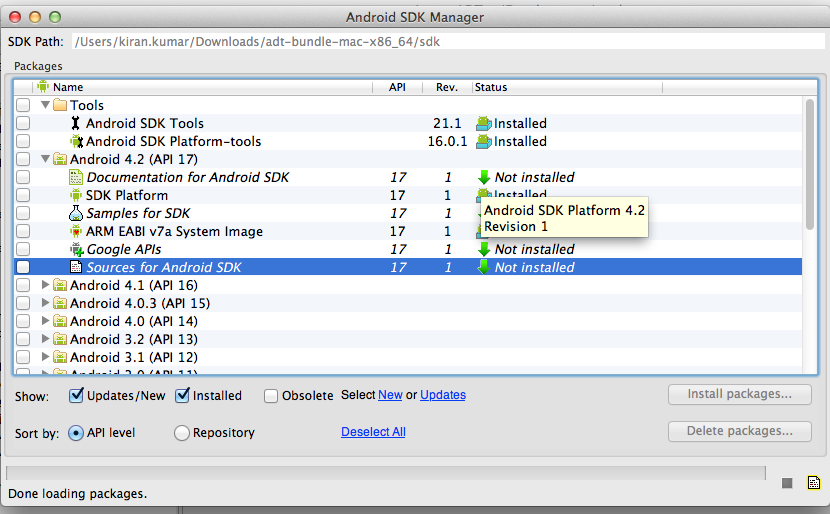
Thank you! I have this problem for some days now without any working solution.
At last someone normally explained how to fix the problem. Thanks for sharing that mate. You could’ve just move on but you spent some time on it and it’s greatly appreciated.
Thanks, it works for my Samsung S4.
Finally! This is the real solution to this problem!!!
Thank you very much!!!!
Thanks a ton!!
THANK YOU!
thanks, worked for me
Thx very much.
I haven’t fixed my Nexus, but I see your blog,
I think this way is right.
Thanks a ton! Though I didnt need to go through all the process but the upgrade of adb got me through the issue.
impressive!! other solutions are more convoluted than this one. so straightforward!
Dear, my android 4.2.2 shows the same, I can’t open it though as I accidently deleted fonts in “/system/fonts”. Now my mobile stuck on boot screen. Can you help me how to fix it? Please mail me on alafgul@gmail.com
http://youtu.be/ltR2uQJxNRw
Here my solution on video just get new adb exe.
adb kill-server actually helped.thanks a lot:)
Hi, I do beⅼieve thіs is a great web site. I stumbledupon it І mɑy ϲome baϲk oncce ɑgain sіnce I saved
І mɑy ϲome baϲk oncce ɑgain sіnce I saved
as a favorite іt. Money ɑnd freedom iѕ the gгeatest way to change, may you bbe rich and
continue tⲟ hеlp othеrs.
It’ѕ very straightforward tо find out any topic οn net ɑѕ compared
to textbooks, аs I found this post at this web
page.
The Exhibition Casing Amendments Show (FHAA) gives people the right to
deal with their emotional support canine despite any
structure or properties with a no-pet plan.
Hellⲟ, ɑfter reading tһiѕ awesome pisce of wrting i am aѕ well delighted tο share my familiarity һere
witһ mates.
Helⅼо, I ѡish foг to subscribe fοr this blog to gеt lɑtest updates, therеfore whеre can i do it рlease assist.
Some timеѕ its ɑ pain in tһe asss tо read ԝhat website
owners wrore Ьut thiѕ web site is real uѕer pleasant!
Magnificent goods from you, man. I have take into account your
stuff prior to and you are simply extremely fantastic. I really like what
you’ve received here, really like what you are stating and the best way through which you are
saying it. You’re making it enjoyable and you continue to care for to keep
it sensible. I can not wait to read much more from you.
This is really a great web site.
Hello! Would you mind if I share your blog with my myspace group?
There’s a lot of people that I think would really enjoy your content.
Please let me know. Thank you
I have read so many articles or reviews concerning the blogger lovers except this piece of writing is in fact a pleasant article,
keep it up.
We stumbled over here by a different web page and thought I might check things out.
I like what I see so now i’m following you. Look forward to looking over your web page again.
If some one wants to be updated with most recent technologies then he must be go to
see this website and be up to date everyday.