Play Youtube Video on Android Auto using this app
29th Dec 2017 : v1.0 released
29th Dec 2017 : v1.0.1 released to fix install errors on Android API level < 21
30th Dec 2017 : v1.0.2 released with safety disabled. Safety was showing blank screen when fullscreen. Controller support for nontouch screen still pending.
30th Dec 2017 : v1.1.0 Controller support for non touch devices done. Includes fullscreen and back nav support as well.
1st Jan 2018 : v1.1.1 Fix for app not installed on Marshmallow and lower Android phones. Install this version if you face “App not installed” error
1st Jan 2018 : v1.1.2 Stability fixes and support to resume video if was playing before app was minimized.
2nd Jan 2018 : v1.1.3 Ability to open any website via “Google search” option. Also send any custom url from the phone app. The car app remembers the last url visited and loads it automatically.
2nd Jan 2018 : v1.2.0 Speech to text for youtube searches. Minor fix to controller inputs.
2nd Jan 2018 : v1.2.1 Possible first fix for audio volume not controllable.
3rd Jan 2018 : v1.2.2 Full screen videos can be toggled more easily due to floating toolbar. Speech recognising view not hiding bug fixed. Its clickable just in case it doesnt hide. Progressbar to show page load progress.
3rd Jan 2018 : v1.2.3 Possible second fix for audio volume not controllable on some cars
5th Jan 2018 : v1.2.4 Fixed black screen which appears sometimes. Possible third fix for volume control in some systems.
6th Jan 2018 : v1.3.0Night mode support for Youtube added. Switch on your headlights to see the magic.
9th Jan 2018 : v1.3.1 Full screen mode now persists across videos. No need to switch fullscreen mode for each video on a playlist. It also stays on across app launches. You also should see a slight page speed boost.
9th Jan 2018: v1.3.2 Initial implementation of playing local offline videos/music/images. To enable, open phone app, grant “external storage” permission, then long press on the home icon (to the right of back button) on the car to open the SDcard folders. Now you can select a file and play it fullscreen. (Demo)
12th Jan 2018: v1.4.0 Now you should be able to use steering mounted controls (for next and previous video). This update also allows a “somewhat” background playback which allows you to listen to the audio without the video, but the catch is that you have to select the video first using the UI and then switch to background mode. This update should fix any volume control issues you have been facing in the past. (Watch the Demo)
12th Jan 2018: v1.4.1 If you have crashed when accessing youtube purchased videos, this build will fix it.
13th Jan 2018: v1.4.2 Please uninstall all previous builds and install this one if “youtube auto” has suddenly disappeared from Android auto (from last 1-2 days). If you dont uninstall previous builds, there is a chance that 2 similar looking apps show up.
This is possible because Google has blocked my previous app. Still not 100% sure.
13th Jan 2018: v1.4.3 About link redirecting to 404 page fixed.
14th Jan 2018: v1.4.4 Safety Warning popup added which pops up everytime you start driving. This warning will disappear if you use handbrake/parking mode.
15th Jan 2018: v1.5.0Aspect ratio support to remove black bars. You can toggle between aspect ratios in full screen mode. Also irritating notifications have been removed.
15th Jan 2018: v1.5.1Fullscreen controls support for controllers, use right,left,up and center to seek, change aspect ratio and play/pause.
15th Jan 2018: v1.5.2Bug fixes for “I understand the risk” not clickable for some users. Fixed steering mounted controls not working the first time.
15th Jan 2018: v1.5.4Fix for “I understand the risk” button not clickable. Irritating notifications are back because without them there is no way to make steering controls work reliably. Will be fixed soon
18th Jan 2018: v1.6.0Youtube auto renamed to CarStream with new logo. Looks like google bannned again. So if previous app is not showing up, use this app.
19th Jan 2018: v1.6.1Youtube auto renamed to CarStream with new logo. Looks like google bannned again. So if previous app is not showing up, use this app.
25th Jan 2018: v1.7.0Bookmarks support added. Click on last icon on the top toolbar. Long press on a bookmark to delete. Demo
25th Jan 2018: v1.7.1 Italian and chinese translations added. Check the credits section for how to add more languages. Thanks to everyone (mentioend in credits) for translating.
26th Jan 2018: v1.7.2 External SD card support works with most devices. Look for the ‘external storage’ bookmark. French translation added.
27th Jan 2018: v1.7.3 Basic keyboard input added. Translations to finnish, portuguese, danish, turkish, french added. Thank you everyone
6th Feb 2018: v1.8.0 More translations added. Revamped local offline player. Now play SD Card videos with next and previous support. Also supports formats like MKV. Also Bookmarks issues have been fixed. For a full list of supported formats read ‘Standalone container formats’ on this page
6th Feb 2018: v1.8.1 Bug fix release,
issues related to local videos not playing correctly fixed.
7th Feb 2018: v1.8.2 Bug fix release for bookmark dpad support in non touch screens
8th Feb 2018: v1.8.3 Bug fix release for audio focus issues. If carstream overwrites other players, this version fixes it. Also local audio/video continues to play in background.
21st Jun 2018 : 2.0.0 Introduces a way to unlock carstream in rooted phones. Thanks to ‘slashmax’ for figuring out the trick.
The following message is shown if handbrake is not applied. Please make sure you use this app safely.
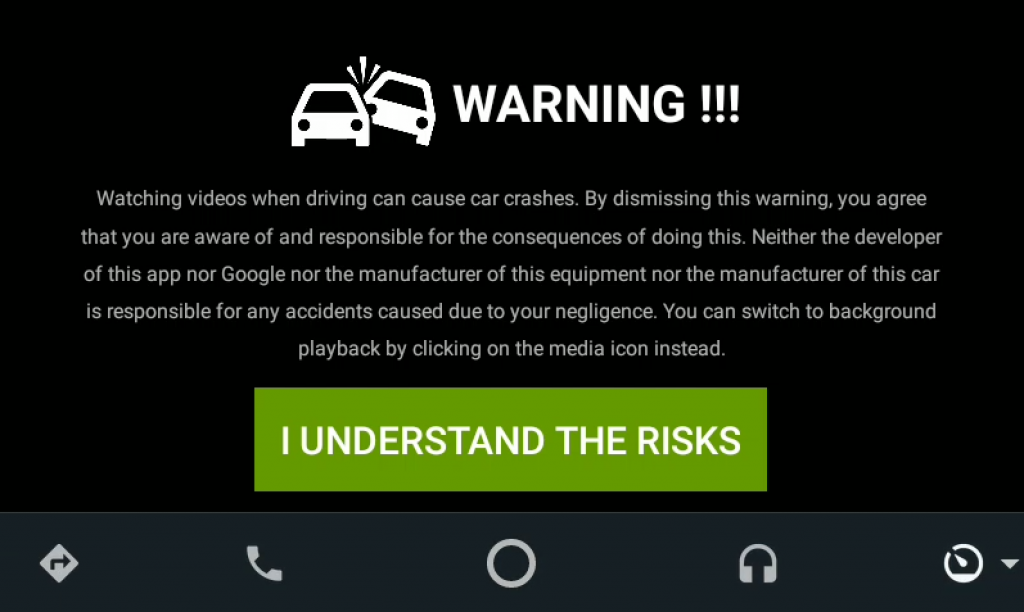
8th Feb 2018 : For raising bugs or enhancement requests please visit https://github.com/thekirankumar/youtube-android-auto/issues
 | (1527859 hits) Youtube Auto Latest Version Download |
How to install the app
How to watch local videos of all formats on SD Card
Raising bugs, enhancement for new features
CarStream is developed and maintained by me in my free time. In order to efficiently manage my time, it would be great if you can use github for raising bugs and feature requests. I have been using this blog’s comments section till now for this, but it doesnt scale well. So if you put anything here, it will mostly get ignored. So please use github. I know its painful to create a github account, but it helps me. Before raising a github issue, check if the same issue exists, otherwise it will most likely be closed.
Use this link to reach github issues page
Debugging black screen issue
Black screen when switching on Youtube auto is usually related to Power saver mode on your phone. Some phones have it as “aggressive doze mode” or “advanced battery optimization”. For youtube auto to work seamlessly, you have to switch off power saver mode completely or disable it just for Youtube auto.
Also sometimes you can follow this trick of switching on youtube auto phone app on phone and then connecting to the car. Please try this on Xperia and Huawei phones. Also some huawei phones are not compatible with android auto in general. Even Waze doesnt work. Source
Disabling the bottom bar in fullscreen mode
Many users have requested this feature of hiding the nav bar when in fullscreen mode. Unfortunately google doesnt support this feature and we can expect google to give an API in future version of android auto. So this is not feasible.
Source code
If you want to add new features or checkout the code visit https://github.com/thekirankumar/youtube-android-auto/ Pull requests for new feature are welcome.
Donation
If you like this app, please make a donation.
My bitcoin (BTC) address 1MHUymspbm3FgJexAFcvxxq6QdHS9bJjZh
My paypal address https://paypal.me/thekirankumar2
My litecoin (LTC) address LXRkN1JDm1weqDL6WKCQRTcqqfPnSiGaCQ
Credits
Unofficial Android SDK https://github.com/martoreto/aauto-sdk Without this SDK this project wouldn’t exist. Thanks to Martoreto for reverse engineering the Waze app and coming up with a easy to use SDK and a sample app.
VideoEnabledWebview https://github.com/cprcrack/VideoEnabledWebView This webview makes fullscreen videos easy to implement.
Thanks for helping with translation :
German : Timo Neumeier
Russian : Ilja Skobelev
Italian : Gabriele Rizzo
Chinese : Nelson
French : Adil Bousfiha
Finnish : Joona Ahveninen & Raitsa
Portuguese: Daniel Stuart
Turkish: Ufuk Ata
Danish: Hayrullah Celik
Bulgarian : Boby
Polish : Krzysztof Białek
Estonian : Magnus Jaaska & Olev Kaas
Spanish : César Formica & Miceot
If you want to translate to your local language, please visit the github repository and raise a pull request or just mail me the strings.xml file at [email protected]
Note
Disclaimer :This is my personal project and I maintain it in my free time. The work here is in no way related to my Employer. It is a hobby project where I have not committed to anyone about maintaining it. With Google blocking every move, its getting more difficult to progress. You can imagine how it would be to fight as a one man army against google.
Unblocking instructions
[21st Jan 2018] Google has blocked the app multiple times till now and its becoming difficult for me to release just a new version to unblock it. Here are some tricks to do it yourself when google blocks the app.
Google blocks the app’s package name. This is how apps identify themselves and google is able to block the app easily by just identifying my app’s package name and then blocking it. As a workaround, if you are an android developer, just clone the source code and change the package name in build.gradle as well on the google-services.json file.
If you are not a developer, I recommend you use APK Editor Pro app (Its a paid app, but the apks are available everywhere). It allows you to change package names of any app without creating the APK yourself.
- Download APK editor PRO (free version doesnt allow many features)
- Open the settings and click “sign APK with” and select “key created by APK Editor”
- Exit settings and come back to main menu
- click “Select APK from app”
- select the car stream apk
- select “Full Edit”
- click on the third tab on bottom called “manifest”
- click on the second line from top called “manifest xmlns:android….
- click on “package” and change the package name to anything you want. This is the most important step. You should use something which is unique to you. Use maybe your name or username in it. Do not use special character except “dot”. If your name is john doe, use maybe “com.johndoe.testapp” as the package name. Be creative here, because this is what google uses to block the app
- Click save button, be careful not to press cancel.
- Now click the build button on the top-right corner of the screen
- This will take a few seconds and finish the creating a new APK
- [IMPORTANT] Once it finishes, uninstall the old version of car stream. If you dont uninstall, the new APK wont install
- Now go back to APK pro and press install the new apk you created which has your custom package name
- After installation, Car Stream should work for you
If you get install issues with APK editor, try APK cloner. It doesn’t let you change package name, but it automatically chooses a package name and is easy to use and free.
If google blocks the apk again, come back here to this section for a new workaround.
8th Feb 2018 : For raising bugs or enhancement requests please visit https://github.com/thekirankumar/youtube-android-auto/issues
Incoming search terms:
- youtube auto (56)
- carstream 2 0 apk (13)
- Android auto (12)
- Youtube (11)
- carstream apk (10)
- carstream (9)
- download apk (7)
- youtubeauto (7)
- youtube apk for honda civic (6)
- carstream apk download (5)
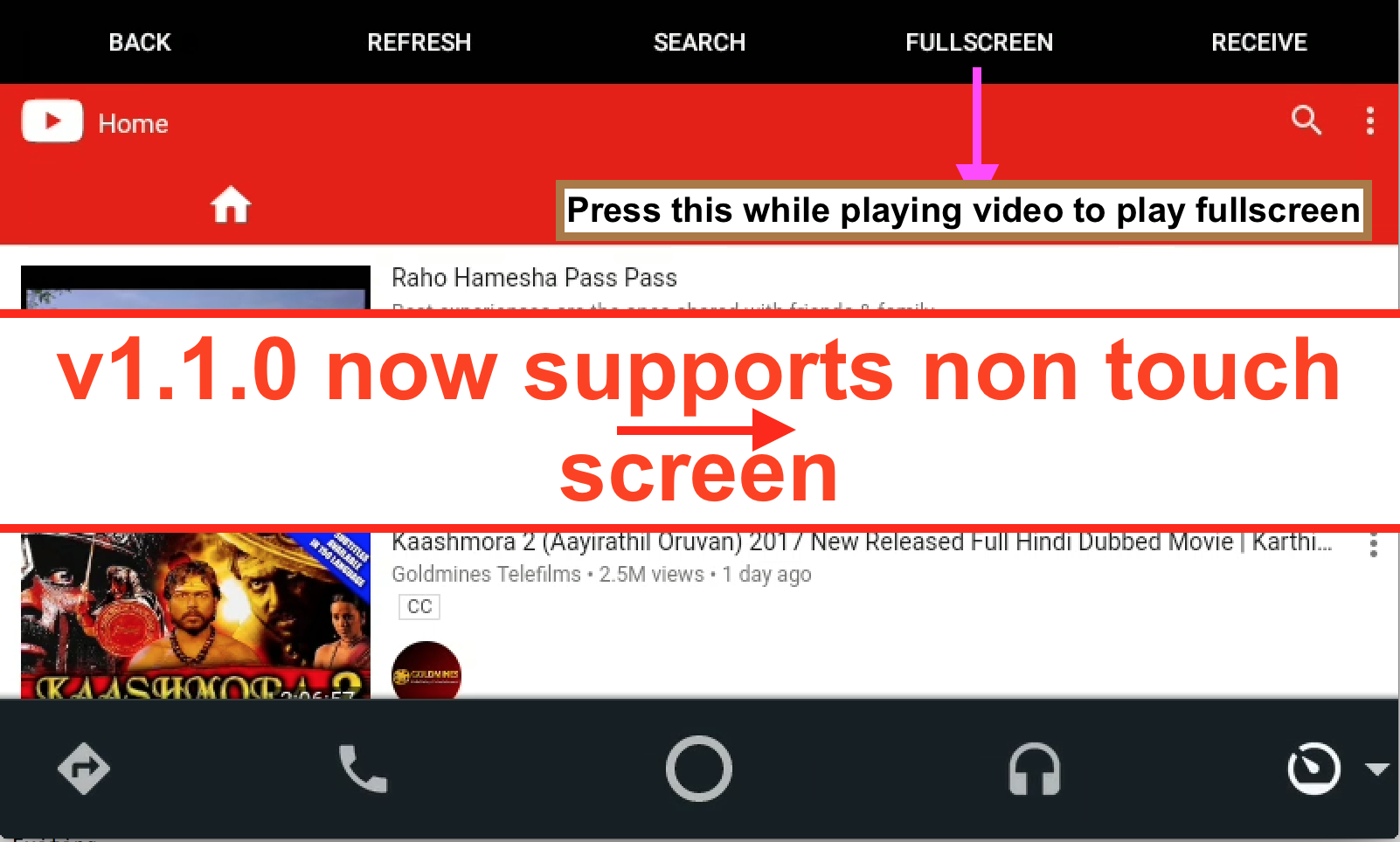
Can u make it for iOS too?
Wonderfull app Sir,
I’ve tried sccessfully browsed facebook using CarStream. But after that while viewing videos from internal storage from bookmarks, The search bar (where i typed fb.com) is not going away. It shows as an overlay to the video playback.
This is android system possiblytis, for iphone without jailbreak not possible any of this
Hi,
First of all, thanks for this great app. I works great. One issue is, when I select fullscreen, video goes blank but I can hear audio. I read from your previous comment that we need to click safety button. But I cant find any such button.
I have 1.8.3 and car stream still overwrites Google play. It seems to persist after using ok Google, like after listening to and responding to a text. As soon as the white top Google voice bar appears, the car stream player can be seen in the background. Going back to home then keeps a persistent player notification, until I select Google play again.
Plex use mobile data for playback or it’s a Local playback?
please instructions apk cloner
after renaming and installing it will still appear on AA s7edge
Have you activated Unknown Sources?
yes and nothing again
thanks Kiran, best app ever!
I miss in the keyboard the @ sign for log in.
Can you add that?
Login from CarStream app on phone
Sorry. That doesn’t Work. I have been logged in at the CarStream App. But in my car i don’t be log in. I must write the email adress in the car.
Is okay to Honor 8 AstraK
Thanks
Hello with 1.8 3 I can not navigate on the top buttons to enlarge video or select sd card or activate microphone to communicate my requests… Is it normal?
In Audi A3 SB with smartphone interface
Do not let your cash stagnate in PayPal account.
Hello
ADBLOCK youtube please
Advertising on youtube is a lot and my phone data is limited
Kiran,
is it possible to play videos from youtube in hd resolution like in 720p or 1080p. Right now in 1.8.3 youtube is streaming in very low resolution.
or am i missing any settings like changing playback resolution
Thanks.
Hi master!
Can you add the possibility of execute another video apps like Amazon Video, HBO, MovistarTv, or Netflix?
It would be fantastic!!!
Thanks for your effort!
Hello,
I can’t find “Send to car” button.
Can anyone help me?
Thank you!
It’s no more there since the add of bookmarks
Thank you, it works!
It will never solve this problem.
” Click last tab in bottom bar & start playing from…”
Is there any solution ?
you have to click over the last button on the right in the black bottom bar of android auto on your car diplay. The one used to shut-off android auto.
I also spent several days to understand this
Hola! Me gustaría saber si cuando reproduces mediante “marcadores” memoria interna, un video bajado al móvil… Esta tirando de datos? O no ocupa megas?
Gracias y no sabes lo que tenemos los leoneros que agradecerte
Thank kiran sir
This is good work aap ne jo kiya wo bahot hy video chal gai youtube chal gya or kya cahiye sb ko kuch na kuch or cahiye nahi chal rahi thi to pagal thy sb ab aap ne help kr di tb bhi sb ko or kuch na kuch cahiye thanx sir great work sir me aap se ek or baat boluga sir vlc player ager is me add hota to thik tha sir per koi baat nahi thax agen sir
Hello my car fast forward only 10 seconds each time i press button. Can you set the time to 30 seconds? So we can move fastly during long video file.
Can we set a bookmark so the video dont start from begin each time I turn off the car?
Thankssss
Paylaşımınız için teşekkür ederim
is it possible th access my phone apps ??
I was experiencing black screen issue on my wolkswagen with AA on Honor 9. Solved by deleting cache and data on AA app; now it runs fine. Hope this helps
Apk editor pro doesn’t exist. What do. I use
Feature Request…
Can we add double tap video for fullscreen, double tap again to minimise?
touch screens can be finicky trying to hit the small fullscreen button..
Ok got editor pro and edited just like in the video. Does not show video. I can get audio thru but no video. On my cars dash when I hit the app button… It just says return to kia… No option for other apps. 2018 kia stinger
Did you set your android auto app to developer mode?
if not do so by going to the about screen, and hitting about like 10 times.
from there, go into settings, developer settings, and click to enable 720p and 1080p video playback.
Sigo sin poder ver en pantalla completa, cuando le doy al icono pantalla completa se pone negra y solo se oye audio. Estoy buscando por mil sitios y nada, en ajustes y configuración de Chrome… nada, estoy ya desesperado.
Angel, de donde sos? Te funciona la aplicación???
Hi, i changed the manifest but i cant see the app on my car. Peugeot 2008 with Android auto. Formación Argentina. Do You know why? Thanks!
Perfect !!! Just checked the “unkonwn source” on AndroidAuto app. Thanks !!!
Great job on the app. No suggestions or complaints. Just kudos for a job well done.
Thanks for the information.Now YouTube is working in my Android auto.
Thanks
Excellent work pal on the app!
Just a couple suggestions:
1. Night Mode:
Can the font color be edited? On my car (2017 Chevy Bolt) when in night mode the title boxes are black but so is the font, so I can’t read a word of the title of the video while browsing. Anything you can do would be much appreciated.
2. Search mode:
Please add an option that allows us to type on a keyboard while the vehicle is moving (for passengers of course). Sometimes it’s more dangerous to pull over and type than to have a passenger input the info.
Thanks
No matter if some one searches for his necessary thing, so he/she wishes
to be available that in detail, thus that thing is maintained over here.
Good way of explaining, and fastidious piece of writing to get information on the topic of my
presentation subject matter, which i am going to deliver in university.
Hola, no puedo enviar el vídeo porque no veo la opción de sendtocar y entró en marcadores y tampoco lo veo por favor dime como tengo que hacerlo paso a paso. Ya he entrado en la app de Android para configurar salida de vídeo y fuente desconocida
Don’t work with Skoda Octavia 2017 (touchscreen display).
When I click on button to load Carstream it shows blank white screen with buttons on top – search, home button… But when I touch this buttons nothing appears.
Try with APK editor Pro, still nothing.
Carstream loads and show blank white page with buttons on top tab. Any ideas?
Has activado el modo desarrollador en Android Auto?, sino no te funcionara la app.
Youtube in fullscreen riproduce solo l’audio con schermo nero. Anche usando l’applicazione sullo smartphone. Cosa che non succede per esempio con vimeo, dove i video si vedono anche a schermo intero. Se può essere d’aiuto ho un huawei p9 lite con android 6.0
What about Netflix and Google play movies support?
Is it possible to integrate a .flac audio player?
Thank you
Ho riscontrato il seguente problema con l’ultima versione su kia sportage 2017 :
1 parte in automatico la ricerca vocale di google durante la riproduzione
2 quando si selezione il tasto pee selezionare car streem non da l’opzione per selezzionare ma parte automaticamebte il programma e parte automaticamete anche la riproduzione audio youtube disabilitando radio o lettore multimedia.
Non si ha la libertà di gestire android auto in liberla car streem é troppo invasivo .. secondo me era meglio quando non aveva la riproduzione audio dal lettore multimediale
I have encountered the following problem with the latest version on kia sportage 2017:
1 part automatically the google voice search during playback
2 when selecting the pee button select car streem does not give the option to select, but automatically starts the program and automatically starts youtube audio playback disabling radio or multimedia player.
You do not have the freedom to manage android car in free car streem is too invasive .. I think it was better when it did not have audio playback from the media player
Android Auto just updated itself on my phone and now I lost all my apps! This and others (WebView and AAMIrror)!! Is it only me???
With the new version of Android car stop working app.
I had to go back to install the previous version app that works for me
Is it compatible with Android Auto 3.0 ?
WELL DONE YOU MORONE!!!!!!!!!!!!!!!!!!!!!
GREAT WORK!!!!!!
You and your stupid implementation of unrestricted video managed to piss off Google and starting from Android Auto 3.0 no 3rd party apps can be used in Android Auto, meaning your foolishness and stupidity managed to kill other developers apps, mine included and you left over 1500 users without a useful app like displaying obd2 data on the car, or other VW users displaying VW data on screen.
Because of you and people like you I never wanted the SDK to be made public but sadly for me and for all the legitim users out there somebody decided otherwise, so you and some other “bright” intelligent guys like you decided to go ahead and do whatever you want, great job, hope you are happy with yourself!
It is Google you should be angry with, as they have released an update of their app, that obviously doesn’t allow 3rd party apps. Of course, it is their app and therefore their choice, but their the ones that screwed this up.
You are just a idiot @Emil.
Google did this and not any 3 party app.
They where planing it from the first time they stared development on 3.0.
Don’t worry we will find a way to bypass 3.0.
Google first needs to add support for all country’s on AA because it is not normal to be able to buy a car with AA but in Play Store to be unable to download it.
This is just a way to fuck us by Google.
The developer here did a great job ( there are millions of 3 party apps for Android not AA and i don’t see them to trie to stop them).
In stead of crying here, ask Google about you’re problems.
We need people’s like the dev. here not dev’s that don’t know how to fix their problems and start making accusation on other dev’s.
Let me clarify a few things about this idiot:
1) I was the person who originally “cracked” the code way back in 2017, before the SDK was ever made available. Even the person who shared the SDK used my answer from StackOverflow as a starting point.
2) I was the first one to release an app for Android Auto (Search obd2aa, released in August 2017) and yes it was a commercial app.
3) Yes I also considered creating a YouTube player and yes commercial version, I have even made a public post about it on XDA. The big difference that I would have never ever allowed video playback under moving car, simple, no bypass button, that is a big NO and there is nothing to discuss on that. That indeed leaves to the catch of 22, because without video you are braking YouTube T&C which means Google has a legal stand and can sue you for a lot of money which probably no dev will like, so like it or not YouTube in this form is not an option. And here I agree it’s frustrating, especially when you read news that Youtube Music player will be made available in the US for Android Auto, but the rest of the world is currently ignored.
4) I also have the privilege to be a Top Contributor on Googles support forum, which means I do have direct contact with the AA team, and it also means I was lucky enough to meet the whole team last year in November during the TC Summit and we had a long nice chat about plans for AA and they were aware of my app even at that stage.
5) No I’m not pissed with Google, due to the nature of how law works if somebody produces and accident while driving and watching YouTube and it goes to court, both the car manufacturer and Google will also be held responsible as well for not taking the measures to prevent this in the first place, so no I’m not angry with them, I can understand the reaction.
During the last half a year Google had no problem with 3rd party apps running “unofficially” out there, but since the SDK got out in the wild, Google have take steps, like shutting down this app in the first place, asking the person who posted the SDK on GitHub to remove it and finally they took the ultimate step and pressed the kill switch for all of them.
6) I know how to fix the problem, but that how-to isn’t that simple and it won’t work for everybody, and for sure it will add a level of complexity to the process, but there is no way I will ever make that public, EVER. If others will figure good for them.
So I stand here in front of anybody calling me an idiot or blaming me for making accusations and look him in the eye and fight my ground over this one, because sadly this is the harsh reality, like it or not. I do not even hide behind anonymity, you can read all about me and what I have claimed above on all the following links:
https://ausdroid.net/2017/08/19/third-party-obd2-support-coming-googles-android-auto/
https://www.reddit.com/r/AndroidAuto/comments/6w5m9c/cracking_the_aa/
https://forum.xda-developers.com/general/paid-software/app-obd2-plugin-android-auto-torque-t3657805
https://productforums.google.com/forum/#!profile/android-auto/APn2wQdOCDoY6BPwc6nf2ROYEOvHRR03HDyy0VgUwi6byBO9Y6fj7IfCmPfIkXoM9RDwDWEQcQrE
https://stackoverflow.com/questions/42625017/develop-an-android-auto-custom-app (see comments not answers)
Hi, toyota C-HR is a mirrorlink 1.0 and allows only mirrorlink apps like Rockscout or Sygic Car Navigation. How can I play youtube videos with Rockscout? Is that possible?
The android auto has updated and the carstream has stopped working.
Oh yes, my kids are really happy, now! It was a great way to keep them quiet during long trips, why can’t they see movies anymore? Is Google going to kill movies on airplanes too??
Going back previous version works for now.
return to the previous version of AA to solve (2.9)..and stop automatic updates of AA…