Play Youtube Video on Android Auto using this app
29th Dec 2017 : v1.0 released
29th Dec 2017 : v1.0.1 released to fix install errors on Android API level < 21
30th Dec 2017 : v1.0.2 released with safety disabled. Safety was showing blank screen when fullscreen. Controller support for nontouch screen still pending.
30th Dec 2017 : v1.1.0 Controller support for non touch devices done. Includes fullscreen and back nav support as well.
1st Jan 2018 : v1.1.1 Fix for app not installed on Marshmallow and lower Android phones. Install this version if you face “App not installed” error
1st Jan 2018 : v1.1.2 Stability fixes and support to resume video if was playing before app was minimized.
2nd Jan 2018 : v1.1.3 Ability to open any website via “Google search” option. Also send any custom url from the phone app. The car app remembers the last url visited and loads it automatically.
2nd Jan 2018 : v1.2.0 Speech to text for youtube searches. Minor fix to controller inputs.
2nd Jan 2018 : v1.2.1 Possible first fix for audio volume not controllable.
3rd Jan 2018 : v1.2.2 Full screen videos can be toggled more easily due to floating toolbar. Speech recognising view not hiding bug fixed. Its clickable just in case it doesnt hide. Progressbar to show page load progress.
3rd Jan 2018 : v1.2.3 Possible second fix for audio volume not controllable on some cars
5th Jan 2018 : v1.2.4 Fixed black screen which appears sometimes. Possible third fix for volume control in some systems.
6th Jan 2018 : v1.3.0Night mode support for Youtube added. Switch on your headlights to see the magic.
9th Jan 2018 : v1.3.1 Full screen mode now persists across videos. No need to switch fullscreen mode for each video on a playlist. It also stays on across app launches. You also should see a slight page speed boost.
9th Jan 2018: v1.3.2 Initial implementation of playing local offline videos/music/images. To enable, open phone app, grant “external storage” permission, then long press on the home icon (to the right of back button) on the car to open the SDcard folders. Now you can select a file and play it fullscreen. (Demo)
12th Jan 2018: v1.4.0 Now you should be able to use steering mounted controls (for next and previous video). This update also allows a “somewhat” background playback which allows you to listen to the audio without the video, but the catch is that you have to select the video first using the UI and then switch to background mode. This update should fix any volume control issues you have been facing in the past. (Watch the Demo)
12th Jan 2018: v1.4.1 If you have crashed when accessing youtube purchased videos, this build will fix it.
13th Jan 2018: v1.4.2 Please uninstall all previous builds and install this one if “youtube auto” has suddenly disappeared from Android auto (from last 1-2 days). If you dont uninstall previous builds, there is a chance that 2 similar looking apps show up.
This is possible because Google has blocked my previous app. Still not 100% sure.
13th Jan 2018: v1.4.3 About link redirecting to 404 page fixed.
14th Jan 2018: v1.4.4 Safety Warning popup added which pops up everytime you start driving. This warning will disappear if you use handbrake/parking mode.
15th Jan 2018: v1.5.0Aspect ratio support to remove black bars. You can toggle between aspect ratios in full screen mode. Also irritating notifications have been removed.
15th Jan 2018: v1.5.1Fullscreen controls support for controllers, use right,left,up and center to seek, change aspect ratio and play/pause.
15th Jan 2018: v1.5.2Bug fixes for “I understand the risk” not clickable for some users. Fixed steering mounted controls not working the first time.
15th Jan 2018: v1.5.4Fix for “I understand the risk” button not clickable. Irritating notifications are back because without them there is no way to make steering controls work reliably. Will be fixed soon
18th Jan 2018: v1.6.0Youtube auto renamed to CarStream with new logo. Looks like google bannned again. So if previous app is not showing up, use this app.
19th Jan 2018: v1.6.1Youtube auto renamed to CarStream with new logo. Looks like google bannned again. So if previous app is not showing up, use this app.
25th Jan 2018: v1.7.0Bookmarks support added. Click on last icon on the top toolbar. Long press on a bookmark to delete. Demo
25th Jan 2018: v1.7.1 Italian and chinese translations added. Check the credits section for how to add more languages. Thanks to everyone (mentioend in credits) for translating.
26th Jan 2018: v1.7.2 External SD card support works with most devices. Look for the ‘external storage’ bookmark. French translation added.
27th Jan 2018: v1.7.3 Basic keyboard input added. Translations to finnish, portuguese, danish, turkish, french added. Thank you everyone
6th Feb 2018: v1.8.0 More translations added. Revamped local offline player. Now play SD Card videos with next and previous support. Also supports formats like MKV. Also Bookmarks issues have been fixed. For a full list of supported formats read ‘Standalone container formats’ on this page
6th Feb 2018: v1.8.1 Bug fix release,
issues related to local videos not playing correctly fixed.
7th Feb 2018: v1.8.2 Bug fix release for bookmark dpad support in non touch screens
8th Feb 2018: v1.8.3 Bug fix release for audio focus issues. If carstream overwrites other players, this version fixes it. Also local audio/video continues to play in background.
21st Jun 2018 : 2.0.0 Introduces a way to unlock carstream in rooted phones. Thanks to ‘slashmax’ for figuring out the trick.
The following message is shown if handbrake is not applied. Please make sure you use this app safely.
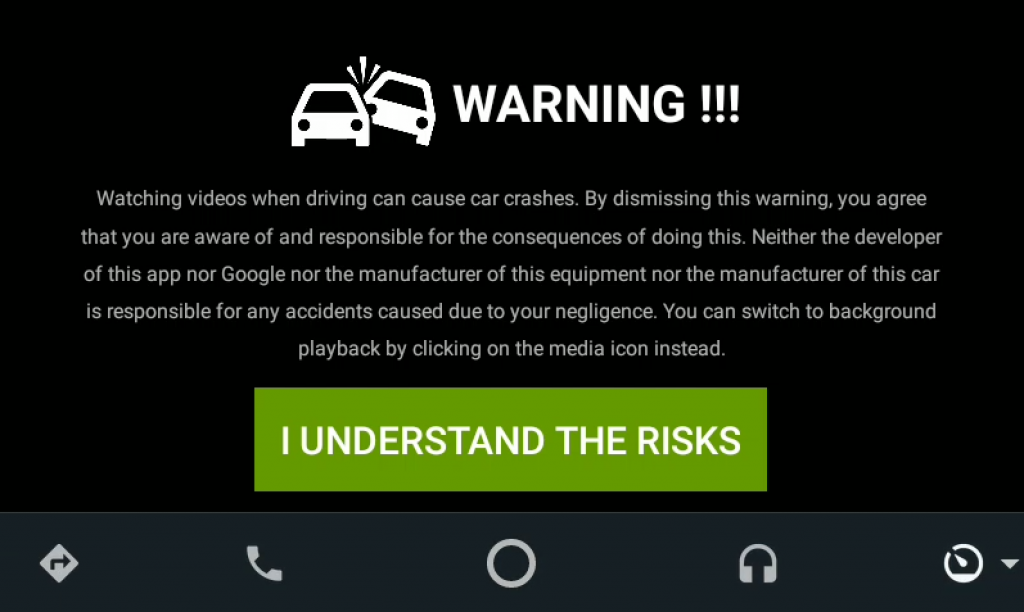
8th Feb 2018 : For raising bugs or enhancement requests please visit https://github.com/thekirankumar/youtube-android-auto/issues
 | (1527943 hits) Youtube Auto Latest Version Download |
How to install the app
How to watch local videos of all formats on SD Card
Raising bugs, enhancement for new features
CarStream is developed and maintained by me in my free time. In order to efficiently manage my time, it would be great if you can use github for raising bugs and feature requests. I have been using this blog’s comments section till now for this, but it doesnt scale well. So if you put anything here, it will mostly get ignored. So please use github. I know its painful to create a github account, but it helps me. Before raising a github issue, check if the same issue exists, otherwise it will most likely be closed.
Use this link to reach github issues page
Debugging black screen issue
Black screen when switching on Youtube auto is usually related to Power saver mode on your phone. Some phones have it as “aggressive doze mode” or “advanced battery optimization”. For youtube auto to work seamlessly, you have to switch off power saver mode completely or disable it just for Youtube auto.
Also sometimes you can follow this trick of switching on youtube auto phone app on phone and then connecting to the car. Please try this on Xperia and Huawei phones. Also some huawei phones are not compatible with android auto in general. Even Waze doesnt work. Source
Disabling the bottom bar in fullscreen mode
Many users have requested this feature of hiding the nav bar when in fullscreen mode. Unfortunately google doesnt support this feature and we can expect google to give an API in future version of android auto. So this is not feasible.
Source code
If you want to add new features or checkout the code visit https://github.com/thekirankumar/youtube-android-auto/ Pull requests for new feature are welcome.
Donation
If you like this app, please make a donation.
My bitcoin (BTC) address 1MHUymspbm3FgJexAFcvxxq6QdHS9bJjZh
My paypal address https://paypal.me/thekirankumar2
My litecoin (LTC) address LXRkN1JDm1weqDL6WKCQRTcqqfPnSiGaCQ
Credits
Unofficial Android SDK https://github.com/martoreto/aauto-sdk Without this SDK this project wouldn’t exist. Thanks to Martoreto for reverse engineering the Waze app and coming up with a easy to use SDK and a sample app.
VideoEnabledWebview https://github.com/cprcrack/VideoEnabledWebView This webview makes fullscreen videos easy to implement.
Thanks for helping with translation :
German : Timo Neumeier
Russian : Ilja Skobelev
Italian : Gabriele Rizzo
Chinese : Nelson
French : Adil Bousfiha
Finnish : Joona Ahveninen & Raitsa
Portuguese: Daniel Stuart
Turkish: Ufuk Ata
Danish: Hayrullah Celik
Bulgarian : Boby
Polish : Krzysztof Białek
Estonian : Magnus Jaaska & Olev Kaas
Spanish : César Formica & Miceot
If you want to translate to your local language, please visit the github repository and raise a pull request or just mail me the strings.xml file at [email protected]
Note
Disclaimer :This is my personal project and I maintain it in my free time. The work here is in no way related to my Employer. It is a hobby project where I have not committed to anyone about maintaining it. With Google blocking every move, its getting more difficult to progress. You can imagine how it would be to fight as a one man army against google.
Unblocking instructions
[21st Jan 2018] Google has blocked the app multiple times till now and its becoming difficult for me to release just a new version to unblock it. Here are some tricks to do it yourself when google blocks the app.
Google blocks the app’s package name. This is how apps identify themselves and google is able to block the app easily by just identifying my app’s package name and then blocking it. As a workaround, if you are an android developer, just clone the source code and change the package name in build.gradle as well on the google-services.json file.
If you are not a developer, I recommend you use APK Editor Pro app (Its a paid app, but the apks are available everywhere). It allows you to change package names of any app without creating the APK yourself.
- Download APK editor PRO (free version doesnt allow many features)
- Open the settings and click “sign APK with” and select “key created by APK Editor”
- Exit settings and come back to main menu
- click “Select APK from app”
- select the car stream apk
- select “Full Edit”
- click on the third tab on bottom called “manifest”
- click on the second line from top called “manifest xmlns:android….
- click on “package” and change the package name to anything you want. This is the most important step. You should use something which is unique to you. Use maybe your name or username in it. Do not use special character except “dot”. If your name is john doe, use maybe “com.johndoe.testapp” as the package name. Be creative here, because this is what google uses to block the app
- Click save button, be careful not to press cancel.
- Now click the build button on the top-right corner of the screen
- This will take a few seconds and finish the creating a new APK
- [IMPORTANT] Once it finishes, uninstall the old version of car stream. If you dont uninstall, the new APK wont install
- Now go back to APK pro and press install the new apk you created which has your custom package name
- After installation, Car Stream should work for you
If you get install issues with APK editor, try APK cloner. It doesn’t let you change package name, but it automatically chooses a package name and is easy to use and free.
If google blocks the apk again, come back here to this section for a new workaround.
8th Feb 2018 : For raising bugs or enhancement requests please visit https://github.com/thekirankumar/youtube-android-auto/issues
Incoming search terms:
- youtube auto (56)
- carstream 2 0 apk (13)
- Android auto (12)
- Youtube (11)
- carstream apk (10)
- carstream (9)
- download apk (7)
- youtubeauto (7)
- youtube apk for honda civic (6)
- carstream apk download (5)
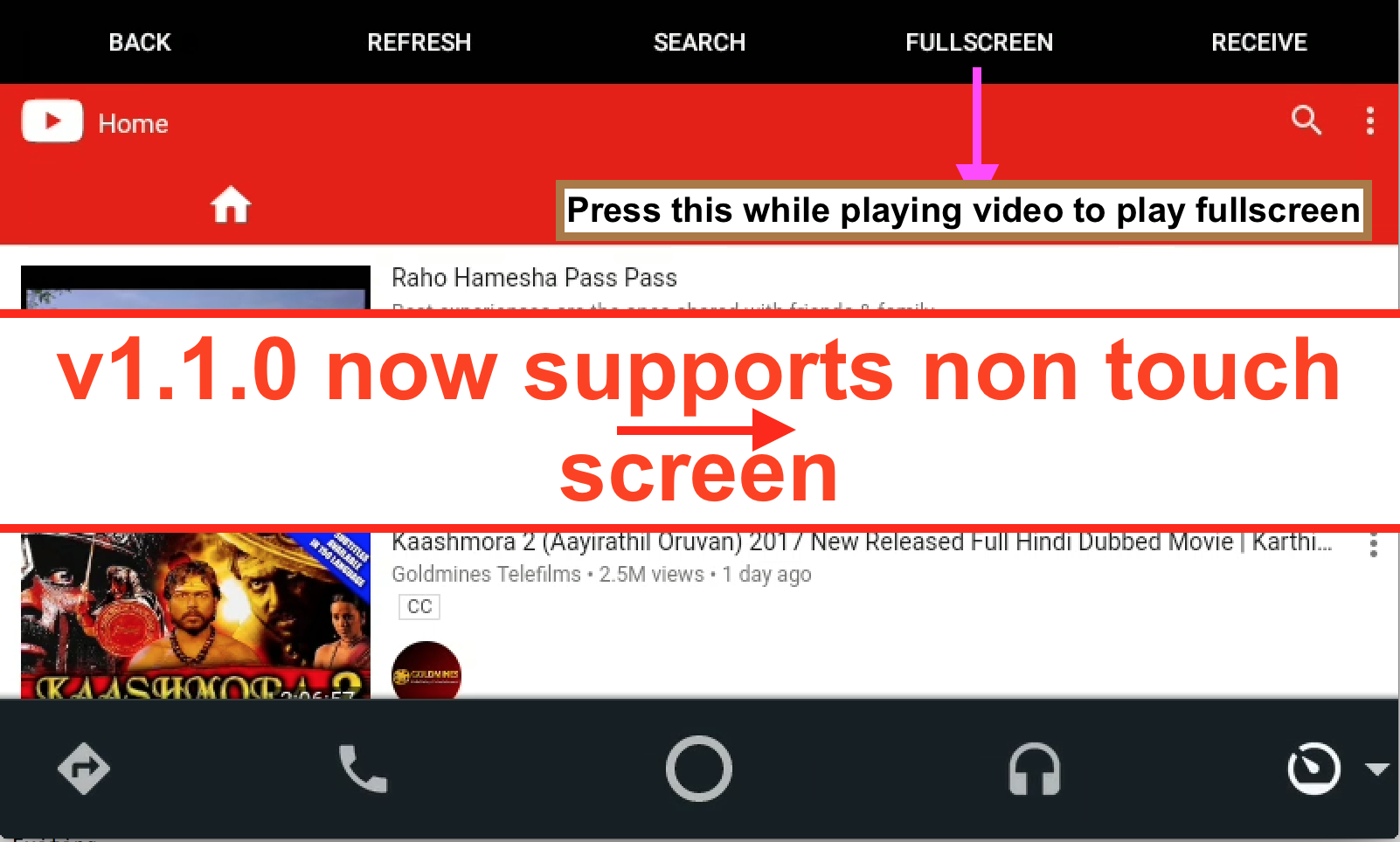
Wow, that’s what I was seeking for, what a material! existing here at this webpage, thanks admin of
this site.
The past couple days it hasn’t been working, I have the older AA version (2.9 ), any word on what the deal is?
Hi …
After update andriod auto to v3
the car stream not working ?????
Back to 2.9 and it work again
Facing problem in YouTube streaming on Android auto it says ‘ click last icon on bottom bar and start playing fr…’
Your click through rate will be the amount of individuals who click
in your ad, compared to the quantity of impressions.
When you use top quality and well organised content, allowing them a strong reason to love your Facebook page.
You have to realize that it is important it is possible to do if you use this source is to segment your traffic.
AA V3 is not compatible with car stream, you need to get the older version prior to the update, go to apk mirror and download an older version (2.9) and disable the auto update. But even with that I’ve had issues the past couple of days.
Fino a che non avevo oreo 8.0
Tutto ok con A. A 2.9
ORA con Android Auto 3.0 non va
Nemmeno se cambio il nome con apk
E se disinstallo A. A 3.0 e installo la 2.9
Ho problemi di compatibilità.
Cioè visualizzo a volte si è a volte no Android auto sullo schermo. Quando lo visualizzo tutto ok, cioè funziona
Ovviamente quando non lo visualizzo mi da la possibilità solo di caricare il cellulare oppure come altre opzioni varie modalità di trasferire i dati
Working properly, and without editing the apk, on Auto 2.9 downloaded from apk mirror.
Only a bit unsynchronized audio and video.
Salvatore che cellulare hai? Hai provato a cancellare la memoria cache di Android auto?
Io ho paura di aggiornare ad oreo
you can translate this to germany
Rispondo a Gio
Ho un Sony Xperia x
Non ho ancora provato a cancellare la memoria cace
Ma ho formattato il cellulare circa una settimana fa
Please Help!, CarStrema say me: “Click last tab in bottom bar & start playing from You…” and no video play, thx
how do you adjust the sreen size to fit the car screen nicely? ?
Getting this error while editing
res/drawable-v21/$avd_hide_password__0.xml: Invalid file name: must contain only [a-z0-9_.]
res/drawable-v21/$avd_hide_password__1.xml: Invalid file name: must contain only [a-z0-9_.]
res/drawable-v21/$avd_hide_password__2.xml: Invalid file name: must contain only [a-z0-9_.]
res/drawable-v21/$avd_show_password__0.xml: Invalid file name: must contain only [a-z0-9_.]
res/drawable-v21/$avd_show_password__1.xml: Invalid file name: must contain only [a-z0-9_.]
res/drawable-v21/$avd_show_password__2.xml: Invalid file name: must contain only [a-z0-9_.]
May I simply just say what a relief to uncover someone who genuinely knows what they
are discussing on the web. You certainly realize how to bring a problem to
light and make it important. More people ought to look at
this and understand this side of the story. I was surprised that you
are not more popular given that you definitely possess the gift.
Took a few tries after getting the same errors as everyone else. Finally took with 2.9… no edits. Great work…awesome app!
I know XDA released a patch for their AAA OBD2 program that allows it to work with v3.
Perhaps this fix can be used here as well.
Hi,
I followed your indications to unblock CArstream but it doesn’t work! Carstream is blocked yet!!!
What can I do?
If you click on my link there’s an app for Windows to unblock CarStream
*click on my name
It works thank you very much. God job.
Don’t forget to skip the ads
Thank you.
kiran brother,
Carstream not working after updating new version of android auto….
I have done all the things but block is not unblocking
Wat I do
I have Baleno alpha
with the latest update of android auto 3.0.570553 does not work for me. I have to put the previous version and it works. I have version 1.8.3 installed
Me too
why mine couldnt work ? any edit need to do?
on AA2.9 carstream 1.8.3
Click on my name
Hi,
There is a way to install a “android auto” version non updatable. If I install 2.9 version, google play try to update it at 3.0.
Thank you
Disable automatic updates
Ciao ti scrivo in italiano almeno facciamo prima.
Quando vado a fare la procedura con apk editor e disinstallo e reinstallo da apk editor il programma, mi crasha e non si apre più. cioè quando gli cambio il nome non funziona più se provo ad aprirlo mi crasha. non posso usare il tuto tool perchè ho solo mac e sto usando Android auto 2,9.
grazie
Compra APK editor e non usare versioni crackate prese da internet
Very good post. I definitely appreciate this website.
Keep writing!
Do not just put great content but just be sure you provide your website
with fresh content regularly. Another thing that you simply are have to give thought to how well
you’ve got plotted out of the title. Therefore,
you have to get one of these variety of various things as fast as possible to figure out what
does work and what doesn’t.
hallo kiran
i downlaod car stream but its not showing in my jeep compass…i did as u said….i did same as your video says..suggest me how i can run youtube in my car
Since @ symbol in keyboard is missing.
Tip to browse Facebook / G Mail etc from your Car.
Open CarStream from your phone without connecting to your car.
On the address bar type the web address
Eg: facebook.com / gmail.com / …
log on to the site. after logging in click on bookmarks,
Then these options will be displayed ( YouTube, YouTube TV, Internal Storage, Plex.tv, Add current site)
click on add current site to bookmark option.
Now connect the phone to your car, Run AA, Run CarStream , select bookmarks
Your site will be displayed there, select it
have fun.
You can watch Videos/Movies stored in your phone by selecting Internal Storage option (better than Plex) mp4,mkv are supported.
I read this post fully regarding the difference of newest annd preceding technologies, it’s awesome article.
Somebody update to android oreo? Work AA 2.9 in oreo?
I can confirm it is working on my pixel 2 xl running android 8.1 and AA 2.9.
To all the “intelligent” people that continue in asking what, when, why and so on, use the Gabriele Rizzo method. It work with AA 3.0 and it’s very simple.
After I change the name apk editor and delete and reinstall the app, it doesn’t work anymore. Android car is 2.9. Any suggestions?
So I cannot get this to work. I can play a video in the carstream app, and I can play plex videos from my home plex server. I cannot get ANYTHING to come up in Android auto. It just says to press some button, but the test is off the screen. The app is there, I even downgraded AA to 2.9 still no dice.
Activate unknown sources
Nn funziona. Quando collego il telefono con adroid auto e apro l ap mi appare la scritta ” click last icon in botton bar e start playing from yo… ” cosa devo fare?? Grazie.
Kumar, as you know, the V1.83 application no longer works with AA 3.XXX. Do you think you can solve it? Tnx very much!
Click on my name
Gabriele questo funziona bene sulla 1.8.3 + AA 3.0?
Grazie mille!
Lo probato e mi trovo un errore di adb:
Please connect your phone via USB. Continue if already connected.
Presione una tecla para continuar . . .
Please activate USB debug on your phone. Continue if already activated.
Presione una tecla para continuar . . .
Please place on desktop the APK you wanna patch and rename it “my.apk”
Presione una tecla para continuar . . .
APK FOUND
1 archivo(s) copiado(s).
“adb” no se reconoce como un comando interno o externo,
programa o archivo por lotes ejecutable.
ERROR REACHING YOUR PHONE
PLEASE MAKE SURE YOU CONNECTED IT PROPERLY AND THAT USB DEBUGGING IS ACTIVATED
QUITTING
“sleep” no se reconoce como un comando interno o externo,
programa o archivo por lotes ejecutable.
H’o il dubugging attivato.
Saluti!
What version of Windows?
Windows 10 x64
Solved using ABD_Fastboot tools, but now the patcher says I don’t have usb debugging enabled, which I definitely have:
Please connect your phone via USB. Continue if already connected.
Presione una tecla para continuar . . .
Please activate USB debug on your phone. Continue if already activated.
Presione una tecla para continuar . . .
Please place on desktop the APK you wanna patch and rename it “my.apk”
Presione una tecla para continuar . . .
APK FOUND
1 archivo(s) copiado(s).
* daemon not running; starting now at tcp:5037
* daemon started successfully
8431384836474842 unauthorized
PLEASE, UNLOCK YOUR PHONE AND AUTHORIZE USB DEBUG
Ps. Sorry for the language mix up.
SOLVED!!!
Please connect your phone via USB. Continue if already connected.
Presione una tecla para continuar . . .
Please activate USB debug on your phone. Continue if already activated.
Presione una tecla para continuar . . .
Please place on desktop the APK you wanna patch and rename it “my.apk”
Presione una tecla para continuar . . .
APK FOUND
1 archivo(s) copiado(s).
8431384836474842 device
PHONE FOUND
my.apk: 1 file pushed. 11.3 MB/s (9280713 bytes in 0.781s)
d:\$Downloads\Programs\Cell Phones\!Samsung Galaxy Note 5 (N920G)\$. Power User\Tools\ADB-FastBoot>adb shell pm install -i “com.android.vending” -r /sdcard/IN.apk
Success
DONE
App will now work on Android Auto
Presione una tecla para continuar . . .
Now I have to test it in car. Will report back in a few hours.
Salutti!!!!
IT’S WORKING!!!!!!!!!!!!!!!!
System: Chevy MyLink
AA: v3.0.570554-release
CarStream: v1.8.3
Thanks Gabriele for the AA+Patcher hint!
Salutti e grazie mille!
Does anyonw know how to fixing problem pop up” click last icon in bottom bar & start playing from Yo…”
Amazing app! Works as a charm. Is there any quality setting for youtube or does it just do automatic? I see the video on Ioniq is a little bit choppy but thats only a small issue.
My brother suggested I might like this web site. He used to be totally
right. This post actually made my day. You cann’t believe just how so much time I had
spent for this information! Thank you!
How do i fix the pop up issue ? ” click last icon in bottom bar & start playing from …”
Also i could only ope the app opens from the audio icon since there is no video icon
I’m stuck as well, I have AA version 2.9 and then one day it stopped working with auto update turned off, any solutions out there?
Im also getting that message
” click last icon in bottom bar & start playing from …”
I am really loving the theme/design of your web site. Do you ever run into any browser compatibility issues?
A handful of my blog readers have complained about my site
not operating correctly in Explorer but looks great in Chrome.
Do you have any tips to help fix this problem?
Hi,
First of all thanks for this app. It’s really great and work properly.
Android auto is not available in my country (Hungary) officially. I got it from apkmirror and up to now I had no problem with version 2.8+carstream. Since approx. 3 weeks ago I’m unable to start the app because android auto always wants to update and I cannot turn off. Android automatic refreshing already turned off.
Anybody can help?
If you happen to have Android Auto 3.0, you should click on my name for a fix or, alternatively, uninstall Android Auto, install version 2.9 or below, disable automatic updates and re-activate unknown sources
To disable automatic updates, you should go on Play Store, not on system settings
Hi Gabriele,
I meant that turned off in playstore settings but no effect. If I start AA it says need update and there are two options.
1. Cancel (click than nothing happens)
2. Update (click than error message because AA not available in my country)
AA 2.8 would be fine for me therefore I want to keep it somehow.
Thanks
Update to 3.0 and then click on my name to have some instructions to get it working
Hi,
Finally I had time to reinstall everything again and it’s working with AA 2.9 + 1.8.3 CS.
Thanks for your comments.
Keeps saying click last button to play YouTube. Any advice? Kenwood head unit
CarStream has to be launched from last icon on the right, not from the one with headphones
I only see – Click last icon in bottom bar…
If you happen to have Android Auto 3.0, you should click on my name for a fix or, alternatively, uninstall Android Auto, install version 2.9 or below, disable automatic updates from Play Store and re-activate unknown sources
Rizzo I did as instructed and still same issue. Click last button on bottom bar.
Are you using it in the car?
Are you using it in the car or on the phone?
Tengo el mismo problema en mylink2 play in button…
Ya instalé y desinstalé las dos apk y nada. Help
In the car.. Both dont work and get the same message
Are you launching it from the icon on the bottom right? Not the one with headphones