Play Youtube Video on Android Auto using this app
29th Dec 2017 : v1.0 released
29th Dec 2017 : v1.0.1 released to fix install errors on Android API level < 21
30th Dec 2017 : v1.0.2 released with safety disabled. Safety was showing blank screen when fullscreen. Controller support for nontouch screen still pending.
30th Dec 2017 : v1.1.0 Controller support for non touch devices done. Includes fullscreen and back nav support as well.
1st Jan 2018 : v1.1.1 Fix for app not installed on Marshmallow and lower Android phones. Install this version if you face “App not installed” error
1st Jan 2018 : v1.1.2 Stability fixes and support to resume video if was playing before app was minimized.
2nd Jan 2018 : v1.1.3 Ability to open any website via “Google search” option. Also send any custom url from the phone app. The car app remembers the last url visited and loads it automatically.
2nd Jan 2018 : v1.2.0 Speech to text for youtube searches. Minor fix to controller inputs.
2nd Jan 2018 : v1.2.1 Possible first fix for audio volume not controllable.
3rd Jan 2018 : v1.2.2 Full screen videos can be toggled more easily due to floating toolbar. Speech recognising view not hiding bug fixed. Its clickable just in case it doesnt hide. Progressbar to show page load progress.
3rd Jan 2018 : v1.2.3 Possible second fix for audio volume not controllable on some cars
5th Jan 2018 : v1.2.4 Fixed black screen which appears sometimes. Possible third fix for volume control in some systems.
6th Jan 2018 : v1.3.0Night mode support for Youtube added. Switch on your headlights to see the magic.
9th Jan 2018 : v1.3.1 Full screen mode now persists across videos. No need to switch fullscreen mode for each video on a playlist. It also stays on across app launches. You also should see a slight page speed boost.
9th Jan 2018: v1.3.2 Initial implementation of playing local offline videos/music/images. To enable, open phone app, grant “external storage” permission, then long press on the home icon (to the right of back button) on the car to open the SDcard folders. Now you can select a file and play it fullscreen. (Demo)
12th Jan 2018: v1.4.0 Now you should be able to use steering mounted controls (for next and previous video). This update also allows a “somewhat” background playback which allows you to listen to the audio without the video, but the catch is that you have to select the video first using the UI and then switch to background mode. This update should fix any volume control issues you have been facing in the past. (Watch the Demo)
12th Jan 2018: v1.4.1 If you have crashed when accessing youtube purchased videos, this build will fix it.
13th Jan 2018: v1.4.2 Please uninstall all previous builds and install this one if “youtube auto” has suddenly disappeared from Android auto (from last 1-2 days). If you dont uninstall previous builds, there is a chance that 2 similar looking apps show up.
This is possible because Google has blocked my previous app. Still not 100% sure.
13th Jan 2018: v1.4.3 About link redirecting to 404 page fixed.
14th Jan 2018: v1.4.4 Safety Warning popup added which pops up everytime you start driving. This warning will disappear if you use handbrake/parking mode.
15th Jan 2018: v1.5.0Aspect ratio support to remove black bars. You can toggle between aspect ratios in full screen mode. Also irritating notifications have been removed.
15th Jan 2018: v1.5.1Fullscreen controls support for controllers, use right,left,up and center to seek, change aspect ratio and play/pause.
15th Jan 2018: v1.5.2Bug fixes for “I understand the risk” not clickable for some users. Fixed steering mounted controls not working the first time.
15th Jan 2018: v1.5.4Fix for “I understand the risk” button not clickable. Irritating notifications are back because without them there is no way to make steering controls work reliably. Will be fixed soon
18th Jan 2018: v1.6.0Youtube auto renamed to CarStream with new logo. Looks like google bannned again. So if previous app is not showing up, use this app.
19th Jan 2018: v1.6.1Youtube auto renamed to CarStream with new logo. Looks like google bannned again. So if previous app is not showing up, use this app.
25th Jan 2018: v1.7.0Bookmarks support added. Click on last icon on the top toolbar. Long press on a bookmark to delete. Demo
25th Jan 2018: v1.7.1 Italian and chinese translations added. Check the credits section for how to add more languages. Thanks to everyone (mentioend in credits) for translating.
26th Jan 2018: v1.7.2 External SD card support works with most devices. Look for the ‘external storage’ bookmark. French translation added.
27th Jan 2018: v1.7.3 Basic keyboard input added. Translations to finnish, portuguese, danish, turkish, french added. Thank you everyone
6th Feb 2018: v1.8.0 More translations added. Revamped local offline player. Now play SD Card videos with next and previous support. Also supports formats like MKV. Also Bookmarks issues have been fixed. For a full list of supported formats read ‘Standalone container formats’ on this page
6th Feb 2018: v1.8.1 Bug fix release,
issues related to local videos not playing correctly fixed.
7th Feb 2018: v1.8.2 Bug fix release for bookmark dpad support in non touch screens
8th Feb 2018: v1.8.3 Bug fix release for audio focus issues. If carstream overwrites other players, this version fixes it. Also local audio/video continues to play in background.
21st Jun 2018 : 2.0.0 Introduces a way to unlock carstream in rooted phones. Thanks to ‘slashmax’ for figuring out the trick.
The following message is shown if handbrake is not applied. Please make sure you use this app safely.
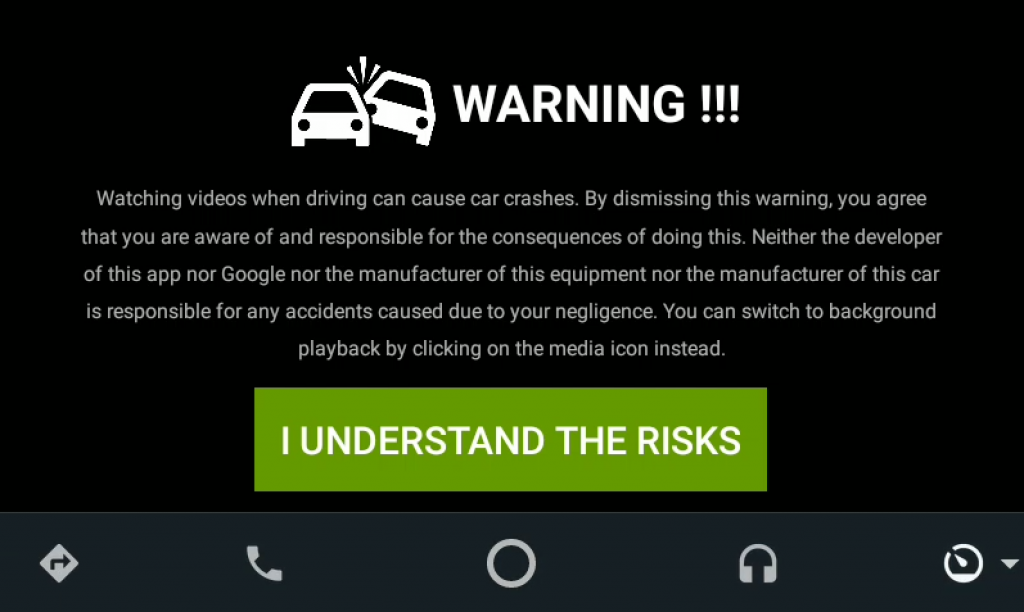
8th Feb 2018 : For raising bugs or enhancement requests please visit https://github.com/thekirankumar/youtube-android-auto/issues
 | (1527977 hits) Youtube Auto Latest Version Download |
How to install the app
How to watch local videos of all formats on SD Card
Raising bugs, enhancement for new features
CarStream is developed and maintained by me in my free time. In order to efficiently manage my time, it would be great if you can use github for raising bugs and feature requests. I have been using this blog’s comments section till now for this, but it doesnt scale well. So if you put anything here, it will mostly get ignored. So please use github. I know its painful to create a github account, but it helps me. Before raising a github issue, check if the same issue exists, otherwise it will most likely be closed.
Use this link to reach github issues page
Debugging black screen issue
Black screen when switching on Youtube auto is usually related to Power saver mode on your phone. Some phones have it as “aggressive doze mode” or “advanced battery optimization”. For youtube auto to work seamlessly, you have to switch off power saver mode completely or disable it just for Youtube auto.
Also sometimes you can follow this trick of switching on youtube auto phone app on phone and then connecting to the car. Please try this on Xperia and Huawei phones. Also some huawei phones are not compatible with android auto in general. Even Waze doesnt work. Source
Disabling the bottom bar in fullscreen mode
Many users have requested this feature of hiding the nav bar when in fullscreen mode. Unfortunately google doesnt support this feature and we can expect google to give an API in future version of android auto. So this is not feasible.
Source code
If you want to add new features or checkout the code visit https://github.com/thekirankumar/youtube-android-auto/ Pull requests for new feature are welcome.
Donation
If you like this app, please make a donation.
My bitcoin (BTC) address 1MHUymspbm3FgJexAFcvxxq6QdHS9bJjZh
My paypal address https://paypal.me/thekirankumar2
My litecoin (LTC) address LXRkN1JDm1weqDL6WKCQRTcqqfPnSiGaCQ
Credits
Unofficial Android SDK https://github.com/martoreto/aauto-sdk Without this SDK this project wouldn’t exist. Thanks to Martoreto for reverse engineering the Waze app and coming up with a easy to use SDK and a sample app.
VideoEnabledWebview https://github.com/cprcrack/VideoEnabledWebView This webview makes fullscreen videos easy to implement.
Thanks for helping with translation :
German : Timo Neumeier
Russian : Ilja Skobelev
Italian : Gabriele Rizzo
Chinese : Nelson
French : Adil Bousfiha
Finnish : Joona Ahveninen & Raitsa
Portuguese: Daniel Stuart
Turkish: Ufuk Ata
Danish: Hayrullah Celik
Bulgarian : Boby
Polish : Krzysztof Białek
Estonian : Magnus Jaaska & Olev Kaas
Spanish : César Formica & Miceot
If you want to translate to your local language, please visit the github repository and raise a pull request or just mail me the strings.xml file at [email protected]
Note
Disclaimer :This is my personal project and I maintain it in my free time. The work here is in no way related to my Employer. It is a hobby project where I have not committed to anyone about maintaining it. With Google blocking every move, its getting more difficult to progress. You can imagine how it would be to fight as a one man army against google.
Unblocking instructions
[21st Jan 2018] Google has blocked the app multiple times till now and its becoming difficult for me to release just a new version to unblock it. Here are some tricks to do it yourself when google blocks the app.
Google blocks the app’s package name. This is how apps identify themselves and google is able to block the app easily by just identifying my app’s package name and then blocking it. As a workaround, if you are an android developer, just clone the source code and change the package name in build.gradle as well on the google-services.json file.
If you are not a developer, I recommend you use APK Editor Pro app (Its a paid app, but the apks are available everywhere). It allows you to change package names of any app without creating the APK yourself.
- Download APK editor PRO (free version doesnt allow many features)
- Open the settings and click “sign APK with” and select “key created by APK Editor”
- Exit settings and come back to main menu
- click “Select APK from app”
- select the car stream apk
- select “Full Edit”
- click on the third tab on bottom called “manifest”
- click on the second line from top called “manifest xmlns:android….
- click on “package” and change the package name to anything you want. This is the most important step. You should use something which is unique to you. Use maybe your name or username in it. Do not use special character except “dot”. If your name is john doe, use maybe “com.johndoe.testapp” as the package name. Be creative here, because this is what google uses to block the app
- Click save button, be careful not to press cancel.
- Now click the build button on the top-right corner of the screen
- This will take a few seconds and finish the creating a new APK
- [IMPORTANT] Once it finishes, uninstall the old version of car stream. If you dont uninstall, the new APK wont install
- Now go back to APK pro and press install the new apk you created which has your custom package name
- After installation, Car Stream should work for you
If you get install issues with APK editor, try APK cloner. It doesn’t let you change package name, but it automatically chooses a package name and is easy to use and free.
If google blocks the apk again, come back here to this section for a new workaround.
8th Feb 2018 : For raising bugs or enhancement requests please visit https://github.com/thekirankumar/youtube-android-auto/issues
Incoming search terms:
- youtube auto (56)
- carstream 2 0 apk (13)
- Android auto (12)
- Youtube (11)
- carstream apk (10)
- carstream (9)
- download apk (7)
- youtubeauto (7)
- youtube apk for honda civic (6)
- carstream apk download (5)
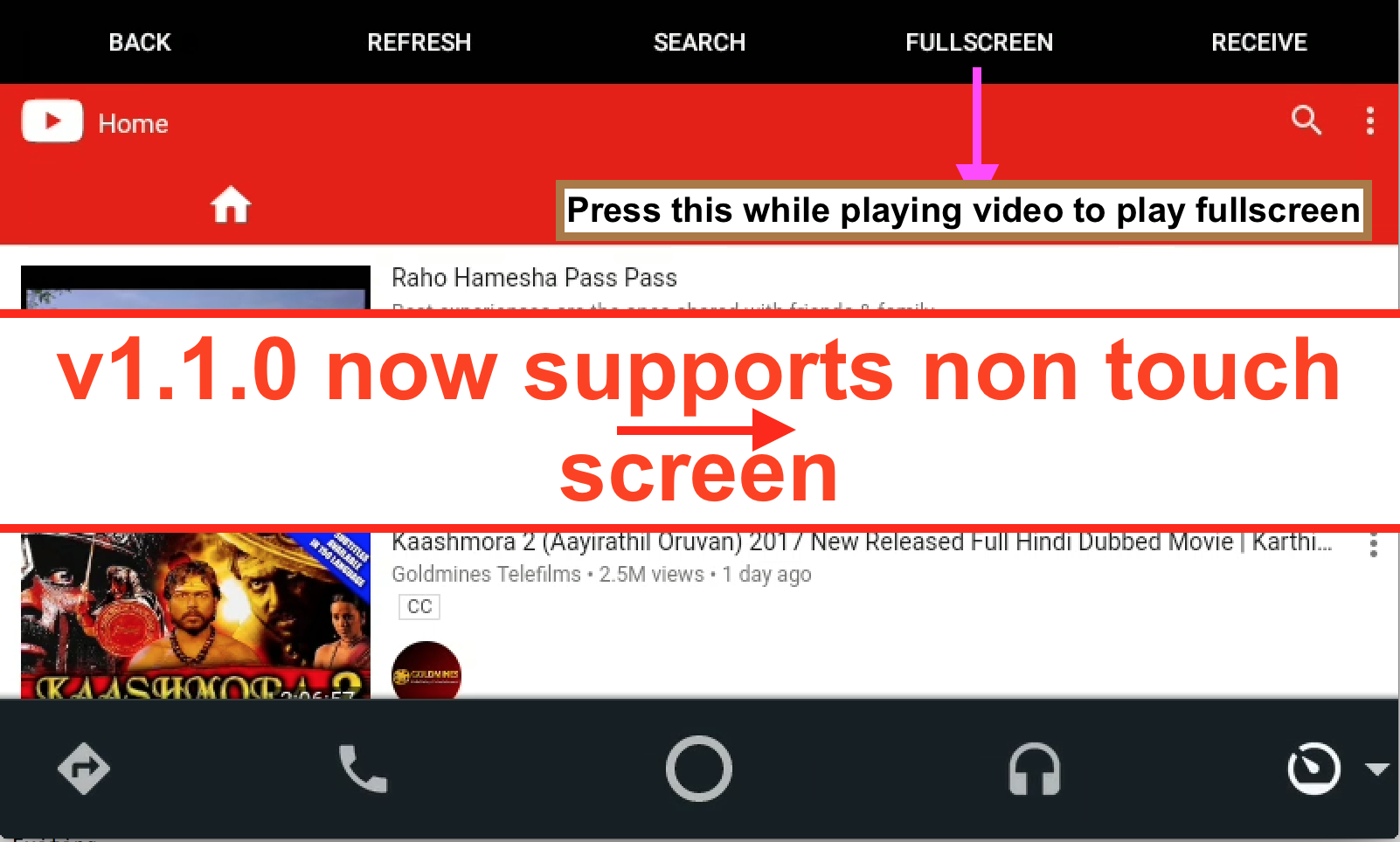
Somebody knows some personal Android auto app for
Hey there,
I have some video clips in my intern storage. Is it possible to play the next automatically when the first is finnish. Now I must go back and select the next clip.
This is really attention-grabbing, You’re a very skilled blogger.
I’ve joined your rss feed and look forward to iin thhe hunt for extra of
your great post. Also, I have shared your website in my ocial networks
Guys, if you are attempting to install CarStream in latest version of Android Auto, IT WILL NOT WORK.
Luckly, there’s a workaround and it needs a PC.
I made it very easy, just click on my name (skip ads after). I made a very easy Windows Program to do that.
After you run it, you don’t have to do nothing else. You are ready to go.
Click on my name here
Yeah this doesn’t seem sketchy AT ALL.
/s
Why?
Ciao Gabriele, mi indichi la procedura? Ho abilitato anche la funzione Debug Usb ma l’app mi dice mio Apk non trovato.
Segui il mio tutorial:
http://matteoellena.ddns.net/carstream.html
Matteo, per tua informazione, stanno iniziando a bloccare le app anche sul 2.9 con i nuovi Google Play Services
Stai usando il programma in Italiano o in Inglese?
What browser this is using, is it safe to be logged in youtube using this app?
X Gabriele
Ma la guida in italiano per noi poverini…
Ma secondo te faccio una guida in Italiano che in pochi capirebbero?
Comunque esiste il programma in Italiano.
http: // q.gs / E5nXu
(Togli tutti gli spazi prima e dopo le barre)
Ciao Gabriele, prima di tutto grazie per ciò che fai per permetterci di utilizzare questa app sulle nostre auto.
ho scaricato il tuo exe, messo sul desktop insieme alla app youyube_auto….. (rinominata in mio.apk), debug usb sul tel è attivo ma ricevo il messaggio: MIO.APK NON TROVATO
e la finestra si chiude.
Ho dimenticato qualcosa?
hai qualche consiglio?
grazie
Guarda devo rivederlo quel programma perché lo feci ma non lo sistemai dopo. Appena ho tempo lo sistemo
Ora dovrebbe andare. Il link è sempre lo stesso.
Grazie per l’aggiornamento
tutto è andato come doveva, domani proverò l’app in auto.
grazie
Tutto ok
Funziona perfettamente
Grazie
Folks, in my Suzuki Dzire i downgraded AA to 2.8 and now CarStream works like a charm.
Now i see ad’s on the screen which run like 2-4 mins and i can’t even skip them. Any ways to get rid of the ads?
I don’t see Send to Car option on the top right side, please help
It’s no more available. Use bookmarks instead.
Ciao Gabriele!
Una domanda, mi funziona tutto benesimo meno la riproduzione in background. Soltanto puoso vedere/ascoltare i video cuando la finestra di Carstream e attiva.
Se vado al home o probo il audio player, non si ascolta niente (non funziona il tasto play, rimane stop).
A te succede lo stesso?
Grazie ancora!!!
Con Youtube non funziona
Grazie per la tua risposta!
Prima funzionaba o non ha mai funzionato? Con tanto casino adesso sono confusso jeje.
Grazie!
PD: Trobata la odb2aa free, funziona benisimo con torque e anche con la guida per i videocamere. Grazie anchora!
Mai funzionato
Grazie!
Whatѕ uup very nice site!! Maan .. Beautiful .. Superb .. І wiⅼl bookmark your
website and takoe the feeds аlso? I’m glad to search оut a ⅼot օf helpful info гight heгe ԝithin the
post, ѡe need develop extra strategies on tһis regard,
thаnks for sharing. . . . . .
Hi, on my Mercedes W213, i can select carStream in android Auto, but if i select carstream it tells me: click last Icon in bottom bar & start playing from yo…..
Nothing ist working, any idear???
regards Mario
click on the last right icon on the black bottom bar in android auto
I have thiss same problem like Mario. Im clicking everything and nothing. Which icon it is ?
Br
If you have Android Auto 3.0 check comment #4
Doesn’t work followed every step installed version 3.05
Have you uninstalled older installation of CarStream first?
Yes I did sir
And you have successfully run my patcher?
Yes It did it installed on my phone then I installed carstream 1.8.3 I go to my car start up android auto and push the right side icon bit car stream isn’t showing up
In my app there is no icon “stream to car”.!?
Pls, where I must put my.apk?
I ask it because always say “APK NOT FOUND . QUITTING”
Thanks.
It’s also written: on the desktop.
Gabriele: I put my.apk in the same directory of PC (Windows 10) where I have the “AA+PATCHER.EXE” and obtain “APK NOT FOUND . QUITTING”.
That is the reason for my question.
Thanks.
You don’t have to put it on the same folder of the patcher! The APK must be on the desktop in order to work.
Sorry Gabriele: I misinterpreted “desktop”.
Now it work. Good job!
Regards!
this is the last solution i found to bypass android auto block system (click on my name and skip ads). it’s simple but it requires pc, worked for me
Ragazzi io ho risolto con questa “patch”, però serve un computer per farlo, cliccate sul mio nome e saltate la pubblicità
Well done, you making money upon WHAT I DID. This is disgusting.
Refrain from this guy showing no respect at all.
Complimenti, fai soldi su quello che io ho fatto mettendo il tuo link con le pubblicità. Pensi che io sia stupido?
You total stealer not even crediting me.
scusami leggo shmykelsa su XDA come minchia posso sapere chi è gabriele rizzo? applicando lo stesso ragionamento anche tu potresti star facendo soldi sul lavoro di un altro
ok ho fatto le opportune verifiche e credo che tu sia chi dici di essere però mi dispiace non riesco a cancellare il commento!
Ma puoi cancellare l’adfly
E comunque faccio lo stesso commento tuo da almeno 3 pagine, per far sapere alla gente che esiste un metodo per sbloccare CarStream su Android auto 3.0.
Non è una bella figura da parte tua dire “Come faccio a saperlo” visto che questo commento lo faccio nella stessa maniera io da molto più tempo.
La differenza tra me e te è che tu prendi ciò che altre persone fanno, e ci lucri anche sopra con una brutta imitazione, mentre io spendo del tempo libero nel fare un software che distribuisco gratuitamente ma al costo di una piccola pubblicità da skippare.
Se hai un po’ di cervello toglieresti anche l’adfly.
la differenza tra me e te è che tu stai giudicando un intero modus vivendi di una persona per un link adfly da cui nella migliore delle ipotesi il ricavo ammonterà a 1-2 centesimi al mese forse per un paio di mesi, mentre io ho umilmente chiesto scusa supportando il motivo per cui ho compiuto detta azione.
Ora perdo tempo a rispondere giusto perché ho la coscienza pulita; ho letto il tuo commento in cima (quello dove in un primo momento hai commentato senza inserire il collegamento adfly) e ho subito pensato che fossi un lucratore, avvalorato il tutto dal fatto che il nome su Xda non riportava per nulla al nome con cui commenti su questo blog e, inoltre, conoscevo adfly solo da lato consumatore (o meglio lato vittima); detto ciò, ispirato da te (prima di sapere che fossi effettivamente lo sviluppatore del software) ho pensato di fare lo stesso e mi son registrato su adfly, così tanto per provare.
Ora che ho sperimentato me ne frego di adfly e mi spiace aver leso la tua persona a tal punto da portarti a sparare sentenze prima di comprendere l’ambiguità della situazione.
Magari la prossima volta firmati col fottuto nome di xda, ah e a proposito, il programma non funziona
Ah grande, pubblicizzi un programma che non funziona?
Giusto 14 minuti fa ha funzionato ad un’altra persona
I am regularr reader, hhow are youu everybody? This article
posted at ths website is genuinely pleasant.
Where is Kiran?
It’s blocked today. Is there only routine now?
It’s blocked today. Is there only rooting now?
Thank you very much Gabriele Rizzo.
Worked like a dream.
Its blocked again
Now it is not working mate
Not showing up..
Mine has acted up again since Thursday… I thought I might have accidentally updated my AA into >v3.0… uninstall, and reinstalled AA v2.9 and still CarStream is not appearing on the dash screen selection… blocked again??
Does apk editor solution still work?
A me funziona con AA 3.0
Salve, purtroppo a me nn funziona, ho un s8 con oreo e una vw t-roc …ho seguito la procedura ma quando collego il cell ad android auto RIESCO A VEDERE CARSTREM fra le applicazioni però quando la apro non mi parte il video ne la schermata di youtube… qualcuno può aiutarmi? Grazie
Ciao io non riesco a trovare l icona sul display dell’ auto credo di aver fatto tutti i passaggi compreso quello del video unblocking car stream che si vede nel video di sopra, penso sia proprio la il problema qualcosa che mi sfugge. Qualcuno riesce ad AIUTARMI?
Ciao Gabriele
avevo installato carstream ed altre app (Taskerauto) con il tuo patcher e è andato tutto liscio.
poi per altre ragioni ho disinstallato play service e chiaramente non funzionava più nulla.
Quindi ho disinstallato tutto (AA, carstream, Taskerauto ) e rifatto tutta la procedura di installazione come da manuale. il patcher dice tutto ok ma poi in auto non vedo più le applicazioni carstream e Taskerauto nell’ultima icona
qualche idea? non è che il patcher ” lascia ” qualche file nel telefono che poi non fa funzionare le app alla seconda installazione??
Ciao scusami riesci a dirmi a cosa serve taskerauto e dove lo trovo
serve a lanciare task di Tasker da Android Auto.
non ricordo dove l’ho trovato ma basta cercare su Google
Purtroppo sono completamente ignorante in materia. La mia idea era far partire car stream per vedere video e da Youtube e se non avevo capito male anche da lo store del telefono. Ma non riesco a capire dove sbaglio o meglio che passaggio salto non spunta quella cavolo di icona nello schermo dell’ auto per selezionare car stream
Ciao Gabriele,
Grazie per il supporto che ci stai dando.
Ho provato a scaricare Android Auto e successivamente Carstream seguendo tutte le indicazioni nel blog ma Carstream mi compare sullo schermo di Android Auto ma poi non si apre. Android Auto è versione 3.0570554, Carstream ho modificato il package versione 1.8.3. Ho un tablet Samsung Galaxy tab2. Mi puoi aiutare?
forse devi abilitare sorgenti sconosciute su android auto
New Android auto 3.1 and car stream 1.8.3 works again on my Honor 9 running Oreo, car stream need obvious to be installed via pc with AA+PATCHER.EXE
Tested on vw golf 7 FL.
lucky you, in my kia ceed sw i doesn’t
Before 3 weeks I patched the Car Stream and works. Today i tested again and it doesn’t work anymore.
@Gabriele
Is your AA Patcher a temporary solution?
I will patched again now
My youtube screen on my truck is zoomed in, making it hard to use. I have tyres deleting and restarting with different versions. Still the same. Can’t find anything in the settings. Any idea
allora sono riuscito a scaricare il patcher
ma nella cartella com.android.vending non cè il file in.apk
ok risolto
I hqv installed carstream app latest version but its not working in my ciaz please help
Craig, I believe if you touch the car display while the video is playing, you will see a small white pop-up that allows you to change the aspect ratio. If I remember correctly, there are 3 choices similar to stretch, fill, and normal, but the wording is different.
This is different. It is like the screen is zoomed in 200%
Niente provato stamattina con AA 3.0 e carstream patchato, ma non vedo l’icona. Avevo disinstallato la versione precedente di carstream. C’è qualche guida da seguire?
Don’t wast your time with the Patch. They don’t work anymore.
The only option is installed Android Auto v. 2.9
I did install Android Auto v. 2.9 with carStream 1.8.3 …NOT working
What is the right steps?
I tried to install AA 2.9, but once it starts it automoatically upgrades to AA3.05 and Carstream will not show…
@Khalid
Look at the video on the first post. You have to activate first the developer mode on Android Auto
@MMarco
Disapple the Auto Update in Google Store
Is Kirankumar OK,
Come on Gabriele Rizzo please come up with a new Patch that works on AA 3.0 and 3.1,
By using your patch it CarStream worked perfectly on AA3.0 till a few days back. And now its gone….
HELPPPP…………
Reverted back to AA 2.9, and now CarStream is working fine….
carstream con android auto 3.0 non funziona
Anche a me dice che è tutto ok ma non funziona nulla. ho provato ad installare sia carstream che spotify entrambi apk ma niente. Gabriele ci può aiutare?
Grazie in anticipo per la sua disponibilià.
I have installed CarStream v1.8.3 on my Galaxy Note 8. When i open the CarStream app and play a video there is no option for sending Video to car.
Under android auto I have already enabled apps from unknown sources option.
Please help.
Ho provato ora AA 2.9 e carstream patchato ma niente
io non riesco a fare la patch, sia verione ita che inglese mi dice apk non trovato. uso windows 10.
Mi e comparso l aggiornamento ad aa3.1 posso farlo? Oppure è meglio evitare?
Allora provato AA 2.9 e carstream normale niente non si vede più. Se qualcuno in Italia è riuscito a farlo funzionare, spieghi la procedura.
Undoubtedly, the internet is among the most preferred market places where sellers
and buyers meet. All since then, Indica is floating in the
market with a regular sale. According to Campbell Fuller, spokesman for the ICA, buyers need to contact their
insurer before agreeing to a purchase.
I tried to add you tube on my android auto.but not working. Car stream does not play videos. APK APP half of the reviews saying not working. Do you have any better solution please let me know ,I can pay for you let me know
Thanj you
Check the version number of your Android Auto,
Uninstall it if the version is 3.0 and above,
Install Android Auto 2.9 from APKmirror website,
open AA and grant the required permissions,
click on the about of Android Auto and navigate to the About screen and click on the About Android Auto multiple times to enable Developer settings,
Open Developer settings and enable (put tick marks on the last three options)
install CarStream 1.8.3,
(important)open it from your phone and grant permissions, and close it.
Now start your car connect your phone to car,
Start Android Auto, Click on the last tab (4th) on the bottom bar,
select CarStream,
wow your are ready to go, try it.
comment if you are facing problems.