Play Youtube Video on Android Auto using this app
29th Dec 2017 : v1.0 released
29th Dec 2017 : v1.0.1 released to fix install errors on Android API level < 21
30th Dec 2017 : v1.0.2 released with safety disabled. Safety was showing blank screen when fullscreen. Controller support for nontouch screen still pending.
30th Dec 2017 : v1.1.0 Controller support for non touch devices done. Includes fullscreen and back nav support as well.
1st Jan 2018 : v1.1.1 Fix for app not installed on Marshmallow and lower Android phones. Install this version if you face “App not installed” error
1st Jan 2018 : v1.1.2 Stability fixes and support to resume video if was playing before app was minimized.
2nd Jan 2018 : v1.1.3 Ability to open any website via “Google search” option. Also send any custom url from the phone app. The car app remembers the last url visited and loads it automatically.
2nd Jan 2018 : v1.2.0 Speech to text for youtube searches. Minor fix to controller inputs.
2nd Jan 2018 : v1.2.1 Possible first fix for audio volume not controllable.
3rd Jan 2018 : v1.2.2 Full screen videos can be toggled more easily due to floating toolbar. Speech recognising view not hiding bug fixed. Its clickable just in case it doesnt hide. Progressbar to show page load progress.
3rd Jan 2018 : v1.2.3 Possible second fix for audio volume not controllable on some cars
5th Jan 2018 : v1.2.4 Fixed black screen which appears sometimes. Possible third fix for volume control in some systems.
6th Jan 2018 : v1.3.0Night mode support for Youtube added. Switch on your headlights to see the magic.
9th Jan 2018 : v1.3.1 Full screen mode now persists across videos. No need to switch fullscreen mode for each video on a playlist. It also stays on across app launches. You also should see a slight page speed boost.
9th Jan 2018: v1.3.2 Initial implementation of playing local offline videos/music/images. To enable, open phone app, grant “external storage” permission, then long press on the home icon (to the right of back button) on the car to open the SDcard folders. Now you can select a file and play it fullscreen. (Demo)
12th Jan 2018: v1.4.0 Now you should be able to use steering mounted controls (for next and previous video). This update also allows a “somewhat” background playback which allows you to listen to the audio without the video, but the catch is that you have to select the video first using the UI and then switch to background mode. This update should fix any volume control issues you have been facing in the past. (Watch the Demo)
12th Jan 2018: v1.4.1 If you have crashed when accessing youtube purchased videos, this build will fix it.
13th Jan 2018: v1.4.2 Please uninstall all previous builds and install this one if “youtube auto” has suddenly disappeared from Android auto (from last 1-2 days). If you dont uninstall previous builds, there is a chance that 2 similar looking apps show up.
This is possible because Google has blocked my previous app. Still not 100% sure.
13th Jan 2018: v1.4.3 About link redirecting to 404 page fixed.
14th Jan 2018: v1.4.4 Safety Warning popup added which pops up everytime you start driving. This warning will disappear if you use handbrake/parking mode.
15th Jan 2018: v1.5.0Aspect ratio support to remove black bars. You can toggle between aspect ratios in full screen mode. Also irritating notifications have been removed.
15th Jan 2018: v1.5.1Fullscreen controls support for controllers, use right,left,up and center to seek, change aspect ratio and play/pause.
15th Jan 2018: v1.5.2Bug fixes for “I understand the risk” not clickable for some users. Fixed steering mounted controls not working the first time.
15th Jan 2018: v1.5.4Fix for “I understand the risk” button not clickable. Irritating notifications are back because without them there is no way to make steering controls work reliably. Will be fixed soon
18th Jan 2018: v1.6.0Youtube auto renamed to CarStream with new logo. Looks like google bannned again. So if previous app is not showing up, use this app.
19th Jan 2018: v1.6.1Youtube auto renamed to CarStream with new logo. Looks like google bannned again. So if previous app is not showing up, use this app.
25th Jan 2018: v1.7.0Bookmarks support added. Click on last icon on the top toolbar. Long press on a bookmark to delete. Demo
25th Jan 2018: v1.7.1 Italian and chinese translations added. Check the credits section for how to add more languages. Thanks to everyone (mentioend in credits) for translating.
26th Jan 2018: v1.7.2 External SD card support works with most devices. Look for the ‘external storage’ bookmark. French translation added.
27th Jan 2018: v1.7.3 Basic keyboard input added. Translations to finnish, portuguese, danish, turkish, french added. Thank you everyone
6th Feb 2018: v1.8.0 More translations added. Revamped local offline player. Now play SD Card videos with next and previous support. Also supports formats like MKV. Also Bookmarks issues have been fixed. For a full list of supported formats read ‘Standalone container formats’ on this page
6th Feb 2018: v1.8.1 Bug fix release,
issues related to local videos not playing correctly fixed.
7th Feb 2018: v1.8.2 Bug fix release for bookmark dpad support in non touch screens
8th Feb 2018: v1.8.3 Bug fix release for audio focus issues. If carstream overwrites other players, this version fixes it. Also local audio/video continues to play in background.
21st Jun 2018 : 2.0.0 Introduces a way to unlock carstream in rooted phones. Thanks to ‘slashmax’ for figuring out the trick.
The following message is shown if handbrake is not applied. Please make sure you use this app safely.
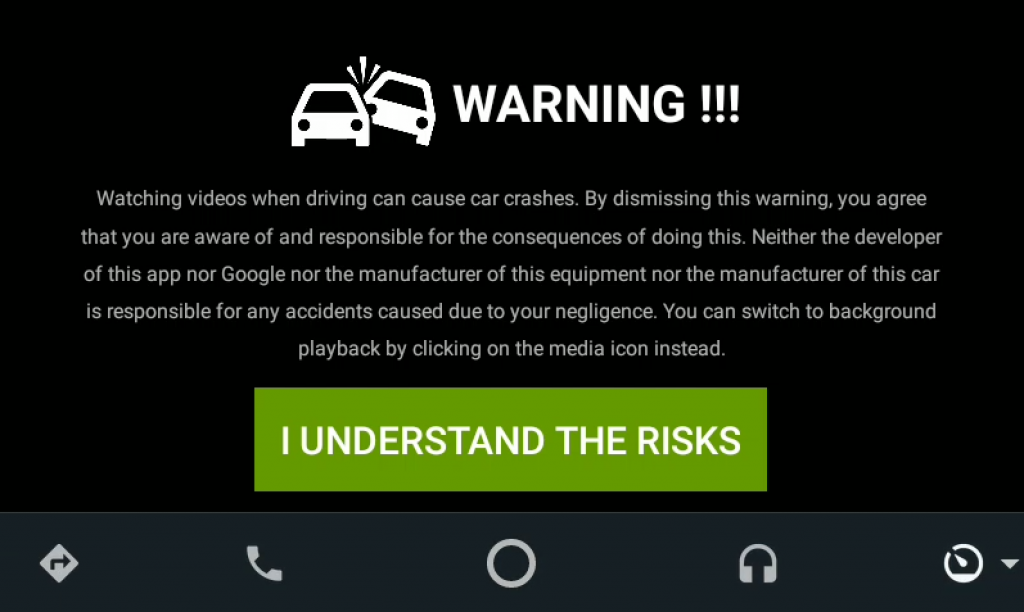
8th Feb 2018 : For raising bugs or enhancement requests please visit https://github.com/thekirankumar/youtube-android-auto/issues
 | (1527976 hits) Youtube Auto Latest Version Download |
How to install the app
How to watch local videos of all formats on SD Card
Raising bugs, enhancement for new features
CarStream is developed and maintained by me in my free time. In order to efficiently manage my time, it would be great if you can use github for raising bugs and feature requests. I have been using this blog’s comments section till now for this, but it doesnt scale well. So if you put anything here, it will mostly get ignored. So please use github. I know its painful to create a github account, but it helps me. Before raising a github issue, check if the same issue exists, otherwise it will most likely be closed.
Use this link to reach github issues page
Debugging black screen issue
Black screen when switching on Youtube auto is usually related to Power saver mode on your phone. Some phones have it as “aggressive doze mode” or “advanced battery optimization”. For youtube auto to work seamlessly, you have to switch off power saver mode completely or disable it just for Youtube auto.
Also sometimes you can follow this trick of switching on youtube auto phone app on phone and then connecting to the car. Please try this on Xperia and Huawei phones. Also some huawei phones are not compatible with android auto in general. Even Waze doesnt work. Source
Disabling the bottom bar in fullscreen mode
Many users have requested this feature of hiding the nav bar when in fullscreen mode. Unfortunately google doesnt support this feature and we can expect google to give an API in future version of android auto. So this is not feasible.
Source code
If you want to add new features or checkout the code visit https://github.com/thekirankumar/youtube-android-auto/ Pull requests for new feature are welcome.
Donation
If you like this app, please make a donation.
My bitcoin (BTC) address 1MHUymspbm3FgJexAFcvxxq6QdHS9bJjZh
My paypal address https://paypal.me/thekirankumar2
My litecoin (LTC) address LXRkN1JDm1weqDL6WKCQRTcqqfPnSiGaCQ
Credits
Unofficial Android SDK https://github.com/martoreto/aauto-sdk Without this SDK this project wouldn’t exist. Thanks to Martoreto for reverse engineering the Waze app and coming up with a easy to use SDK and a sample app.
VideoEnabledWebview https://github.com/cprcrack/VideoEnabledWebView This webview makes fullscreen videos easy to implement.
Thanks for helping with translation :
German : Timo Neumeier
Russian : Ilja Skobelev
Italian : Gabriele Rizzo
Chinese : Nelson
French : Adil Bousfiha
Finnish : Joona Ahveninen & Raitsa
Portuguese: Daniel Stuart
Turkish: Ufuk Ata
Danish: Hayrullah Celik
Bulgarian : Boby
Polish : Krzysztof Białek
Estonian : Magnus Jaaska & Olev Kaas
Spanish : César Formica & Miceot
If you want to translate to your local language, please visit the github repository and raise a pull request or just mail me the strings.xml file at [email protected]
Note
Disclaimer :This is my personal project and I maintain it in my free time. The work here is in no way related to my Employer. It is a hobby project where I have not committed to anyone about maintaining it. With Google blocking every move, its getting more difficult to progress. You can imagine how it would be to fight as a one man army against google.
Unblocking instructions
[21st Jan 2018] Google has blocked the app multiple times till now and its becoming difficult for me to release just a new version to unblock it. Here are some tricks to do it yourself when google blocks the app.
Google blocks the app’s package name. This is how apps identify themselves and google is able to block the app easily by just identifying my app’s package name and then blocking it. As a workaround, if you are an android developer, just clone the source code and change the package name in build.gradle as well on the google-services.json file.
If you are not a developer, I recommend you use APK Editor Pro app (Its a paid app, but the apks are available everywhere). It allows you to change package names of any app without creating the APK yourself.
- Download APK editor PRO (free version doesnt allow many features)
- Open the settings and click “sign APK with” and select “key created by APK Editor”
- Exit settings and come back to main menu
- click “Select APK from app”
- select the car stream apk
- select “Full Edit”
- click on the third tab on bottom called “manifest”
- click on the second line from top called “manifest xmlns:android….
- click on “package” and change the package name to anything you want. This is the most important step. You should use something which is unique to you. Use maybe your name or username in it. Do not use special character except “dot”. If your name is john doe, use maybe “com.johndoe.testapp” as the package name. Be creative here, because this is what google uses to block the app
- Click save button, be careful not to press cancel.
- Now click the build button on the top-right corner of the screen
- This will take a few seconds and finish the creating a new APK
- [IMPORTANT] Once it finishes, uninstall the old version of car stream. If you dont uninstall, the new APK wont install
- Now go back to APK pro and press install the new apk you created which has your custom package name
- After installation, Car Stream should work for you
If you get install issues with APK editor, try APK cloner. It doesn’t let you change package name, but it automatically chooses a package name and is easy to use and free.
If google blocks the apk again, come back here to this section for a new workaround.
8th Feb 2018 : For raising bugs or enhancement requests please visit https://github.com/thekirankumar/youtube-android-auto/issues
Incoming search terms:
- youtube auto (56)
- carstream 2 0 apk (13)
- Android auto (12)
- Youtube (11)
- carstream apk (10)
- carstream (9)
- download apk (7)
- youtubeauto (7)
- youtube apk for honda civic (6)
- carstream apk download (5)
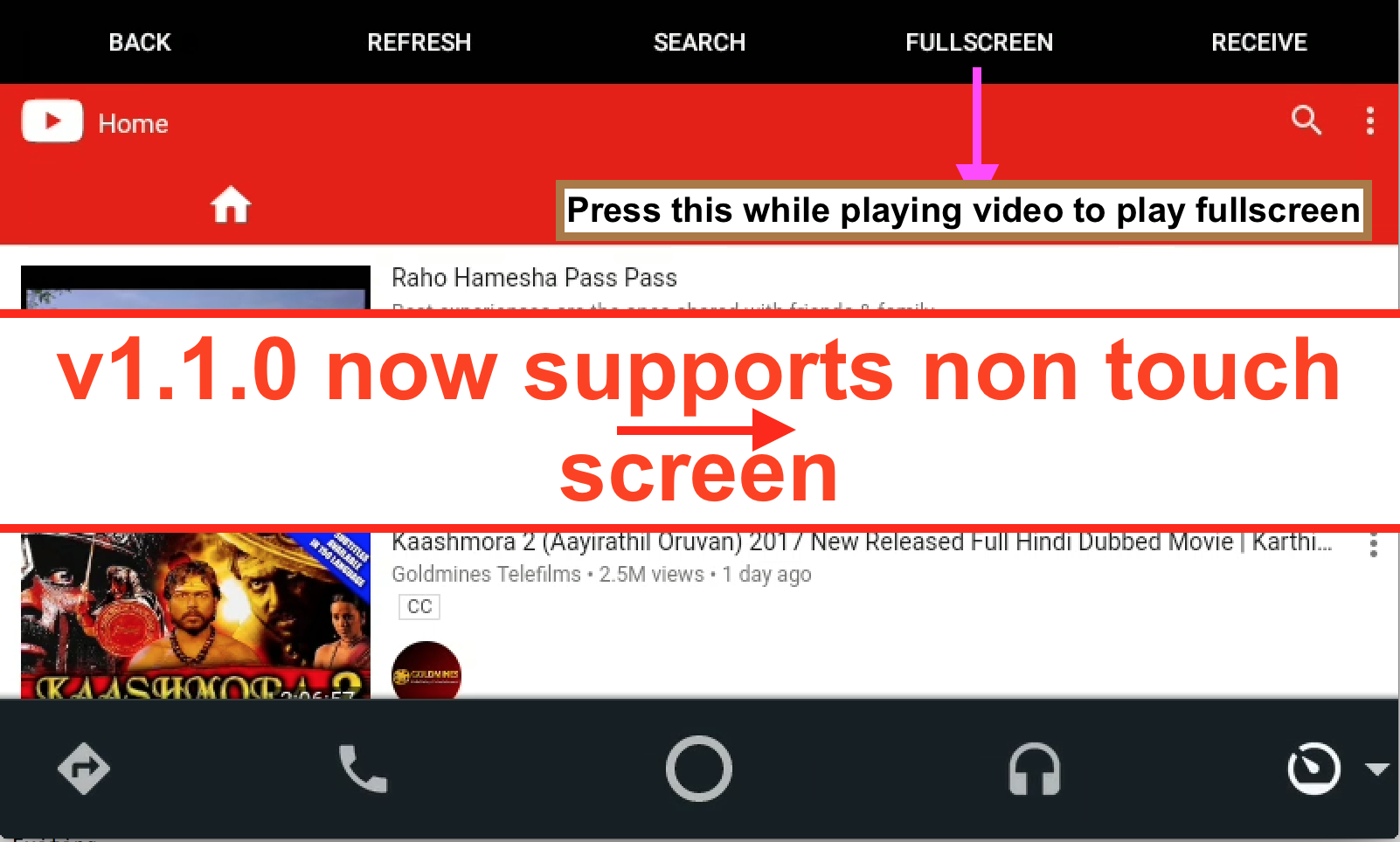
@Carlos it still dies not work. I’ve tried everything and I’m sure the rest did the same. Installed and Uninstalled 2.9 down to 2.5. Tried everything in between. Imagine running the 2.9 version at 7 in the morning 2 days ago, by 9am, it stopped working. Completely. You can only play audio. Trust us when we say. IT’S NOT WORKING. Perhaps another phone with the old Play Store will work. It’s either that, or do the boring screen mirror with OTG cable.
I’m thinking it will wirk if your Android device is NOT CERTIFIED with Google Playstore. To check, go to your Play Store settings, scroll to the bottom to Device Certification. In other words, for those who say it works. It works. It still works. Giving the rest of us hope. Maybe your phone isn’t certified. A fake or a version released only to your part of the world. Gonna see if it’ll work on my note4.
Google play services updated yesterday and blocked all unknown sources
Uninstalled Google play services, installed Google play services v 12.2.21 from apk mirror, and AA 2.9
now car stream is back.
Google play services will get automatically when my phone is connected to internet,
for the time being this is Ok for me.
How will you use carstream without internet?
@Anilkumar
How you uninstalled the Play services.
I have no option to do that
It stopped working 2 days ago. It works when I uninstall updates of google play services but some apps might not work and eventually google play services will update automatically. Either a hacked google play services is required or carstream player needs to be “verified” for google play services. because it’s blocking 3rd party apps
Hi!
I have installed the app but I don’t find the “send to car” button. The only thing I have been able to do is to hear the videos from the app, but not watching the video. Where am I doing wrong?
Thanks in advance for any ideas.
BR,
XAROD
video is not working
ello since yesterday carstream no longer works with Android auto version 2.9 the only change my phone has made Android updates can help me thank you
The problem lies with the updated play services
how can we solve the worries ?
can anyone create a MODed Google play services 12.8.21 apk that do not auto update.
Seit 2 Tagen gegen keine inoffiziellen Apps mehr. Sie werden nicht mehr angezeigt . AA 2.9 hab ich darauf und die automatischen Updates hatte ich deaktiviert.
Hat jemand eine Lösung. Ich habe werksreset durchgeführt auf dem smarten o.E.
Hat jemand eine Lösung???
Kiram help
Your blog is very nice… Thanks for sharing your information…
Upgrade please, don’t work
just downgrade play services, use version 12.2.21, works 100%.
If it stops working check play service again, it likes to auto update
Wie kann man play service downgraden?
Bitte um hilfe!!
@ Hulk
Hab das gleiche Problem. Kann ebenfalls play Services nicht downgraden. Ich vermute das man Root Rechte benötigt.
@all
Is it possible to downgrade the play services without root?
And when yes how?
I have no option in the app list on my phone
@jorgo
I have a galaxy s6 flat, I’m able to downgrade the play services only after disabling find my phone
@Ant
Thanks!
Now I can downgrade the play services
Ich kann das nicht deaktivieren. Google play services lässt sich im handy nicht deaktivieren. Es wird immer ein admirwcht verlangt was ich nicht habe. Kann mir einer Helfen? Ich habe ein samsung a3 2017 sm 230fl
Downgraded to 12.2.21 on galaxy s8 still not working. anyone know why?
kann mal einer eine anleitung zum downgraden für 12.2.21 zur verfügung stellen?
<<<<<<<<<<danke
@hulk
Einstellungen – Sicherheit – Geräte Admin.
Dort deaktivierst du “mein Gerät finden” Dann erst kannst du play Services downgraden
ok geschafft und nun wie und wo bekomme ich eine google play dienste version die funktioniert??
Und was muss ich beachte das es nicht wieder aktualiiert?
>Danke jorgo
Ragazzi scusatemi io ho la versione 2.9 di android auto…nella lista visualizzo l’app carstream ma in grigio mentre le altre sono con lo sfondo bianco e non mi funziona…adesso sto cercando di leggere tutti i commenti ma sinceramente non ci sto capendo nulla come posso risolvere ? Grazie
Google nach “Google Play services apk ”
Dann sollte in der Suche die Seite apkmirror com auftauchen. Dort installierst du die Version 12.2.21 zuvor in der App die Updates deinstallieren.
Bei mir wollte Google Play soeben die App im Hintergrund automatisch aktualisieren. Bin dann unter Apps in den Einstellungen und dort habe ich unter datennutzung die Nutzung der Datenverbindung entzogen.
con la nueva actualizacion de android auto no funciona el carstream
Ayuda por favor
so ich habe nun AA 2.9 drauf und die Version 12.2.21.aber es erscheint oben in der infoleiste das goggle play dienste aktualisiert werden sollen??
ubd wenn ich android auto starte erscheint …es ist ein fehler aufgetreten…google play dienste scheint momentan nicht zu funktionieren…
Idee
Danke dir
Come si fa per tornare alla versione 12.2.21 ?
jorgo kannst du helfen???
bei AA erscheint nun beim start….
ein fehler ist aufgetreten
google play dienstescheit momentan nicht zu funktionieren
Hulk
Dann hast du vermutlich das falsche downgrade installiert.
Auf apkmirror musst du die richtige 12.2.21 installieren.
Wenn du du auf der Webseite bist gibt es dort verschiede Versionen davon. Achte auf deine aktuelle Android Version z. B. Android 7 oder 8 und es muss auf jeden Fall eine Version mit dpi sein.
Da ich auf meinem Handy Android 8 habe, habe ich die Version für Android 8 arm64+ arm 480dpi installiert.
@ jorgo Ich habe Android 7.0
gibts da eine version für mich??
Hulk…. scusami ma non riesco a tradurre quello che scrivi….comunque qualcosa ho capito e ci sono riuscito anche se non so come….grazie per l’aiuto
Jorgo …. scusami ma non riesco a tradurre quello che scrivi … .comunque qualcosa ho capito e ci sono riuscito anche se non so come … .grazie per l’aiuto:)
Hulk
Versuche mal die 12.2.21 Android 6+ arm64+arm 480dpi.
Deinstalliere jedoch zuvor das Update bei den Apps von Google Play services
@roberto
Scusami io no parlare italiano e tu parlare englesia?
leider kein erfolg
Mine also stopped working. I will try by rolling back updates on Google Play
Ich werd nun mein Samsung zurücksetzen und es neu aufsetzen.Vielleicht hilft das ´!!
Unblocking instructions doesn’t work
I have installed apk editor pro but and folow all your instructions but andrpid auto still block the app.
Geht es denn bei jemanden noch?
Please one more updated Carstream apk
So es geht alles wieder DANKE Jorgo….
>Nach einem Werksreset und den einstellungen für AA und Google Play services ist alles wieder OK
DANKE
Kiran – the workd needs you!
plz man, help us with a working version
Thanks !
@Hulk
Kein Problem
We need to wait for Kiran to solve this, not sure if we can though unfortunately.
Kiran. We wait for you amigo
Ok I HAVE A 2016 MALIBU, I HAD CAR STREAM INSTALLED BEFORE THE ALL BS GOOGLE UPDATE. IS THERE ANYBODY ANNNYYYBOODDYY PUT THERE THAT CAN SHOW ME IN A VIDEO OR TELL ME STEP BY STEP WHAT I CAN DO 2 GET IT BACK????!