Play Youtube Video on Android Auto using this app
29th Dec 2017 : v1.0 released
29th Dec 2017 : v1.0.1 released to fix install errors on Android API level < 21
30th Dec 2017 : v1.0.2 released with safety disabled. Safety was showing blank screen when fullscreen. Controller support for nontouch screen still pending.
30th Dec 2017 : v1.1.0 Controller support for non touch devices done. Includes fullscreen and back nav support as well.
1st Jan 2018 : v1.1.1 Fix for app not installed on Marshmallow and lower Android phones. Install this version if you face “App not installed” error
1st Jan 2018 : v1.1.2 Stability fixes and support to resume video if was playing before app was minimized.
2nd Jan 2018 : v1.1.3 Ability to open any website via “Google search” option. Also send any custom url from the phone app. The car app remembers the last url visited and loads it automatically.
2nd Jan 2018 : v1.2.0 Speech to text for youtube searches. Minor fix to controller inputs.
2nd Jan 2018 : v1.2.1 Possible first fix for audio volume not controllable.
3rd Jan 2018 : v1.2.2 Full screen videos can be toggled more easily due to floating toolbar. Speech recognising view not hiding bug fixed. Its clickable just in case it doesnt hide. Progressbar to show page load progress.
3rd Jan 2018 : v1.2.3 Possible second fix for audio volume not controllable on some cars
5th Jan 2018 : v1.2.4 Fixed black screen which appears sometimes. Possible third fix for volume control in some systems.
6th Jan 2018 : v1.3.0Night mode support for Youtube added. Switch on your headlights to see the magic.
9th Jan 2018 : v1.3.1 Full screen mode now persists across videos. No need to switch fullscreen mode for each video on a playlist. It also stays on across app launches. You also should see a slight page speed boost.
9th Jan 2018: v1.3.2 Initial implementation of playing local offline videos/music/images. To enable, open phone app, grant “external storage” permission, then long press on the home icon (to the right of back button) on the car to open the SDcard folders. Now you can select a file and play it fullscreen. (Demo)
12th Jan 2018: v1.4.0 Now you should be able to use steering mounted controls (for next and previous video). This update also allows a “somewhat” background playback which allows you to listen to the audio without the video, but the catch is that you have to select the video first using the UI and then switch to background mode. This update should fix any volume control issues you have been facing in the past. (Watch the Demo)
12th Jan 2018: v1.4.1 If you have crashed when accessing youtube purchased videos, this build will fix it.
13th Jan 2018: v1.4.2 Please uninstall all previous builds and install this one if “youtube auto” has suddenly disappeared from Android auto (from last 1-2 days). If you dont uninstall previous builds, there is a chance that 2 similar looking apps show up.
This is possible because Google has blocked my previous app. Still not 100% sure.
13th Jan 2018: v1.4.3 About link redirecting to 404 page fixed.
14th Jan 2018: v1.4.4 Safety Warning popup added which pops up everytime you start driving. This warning will disappear if you use handbrake/parking mode.
15th Jan 2018: v1.5.0Aspect ratio support to remove black bars. You can toggle between aspect ratios in full screen mode. Also irritating notifications have been removed.
15th Jan 2018: v1.5.1Fullscreen controls support for controllers, use right,left,up and center to seek, change aspect ratio and play/pause.
15th Jan 2018: v1.5.2Bug fixes for “I understand the risk” not clickable for some users. Fixed steering mounted controls not working the first time.
15th Jan 2018: v1.5.4Fix for “I understand the risk” button not clickable. Irritating notifications are back because without them there is no way to make steering controls work reliably. Will be fixed soon
18th Jan 2018: v1.6.0Youtube auto renamed to CarStream with new logo. Looks like google bannned again. So if previous app is not showing up, use this app.
19th Jan 2018: v1.6.1Youtube auto renamed to CarStream with new logo. Looks like google bannned again. So if previous app is not showing up, use this app.
25th Jan 2018: v1.7.0Bookmarks support added. Click on last icon on the top toolbar. Long press on a bookmark to delete. Demo
25th Jan 2018: v1.7.1 Italian and chinese translations added. Check the credits section for how to add more languages. Thanks to everyone (mentioend in credits) for translating.
26th Jan 2018: v1.7.2 External SD card support works with most devices. Look for the ‘external storage’ bookmark. French translation added.
27th Jan 2018: v1.7.3 Basic keyboard input added. Translations to finnish, portuguese, danish, turkish, french added. Thank you everyone
6th Feb 2018: v1.8.0 More translations added. Revamped local offline player. Now play SD Card videos with next and previous support. Also supports formats like MKV. Also Bookmarks issues have been fixed. For a full list of supported formats read ‘Standalone container formats’ on this page
6th Feb 2018: v1.8.1 Bug fix release,
issues related to local videos not playing correctly fixed.
7th Feb 2018: v1.8.2 Bug fix release for bookmark dpad support in non touch screens
8th Feb 2018: v1.8.3 Bug fix release for audio focus issues. If carstream overwrites other players, this version fixes it. Also local audio/video continues to play in background.
21st Jun 2018 : 2.0.0 Introduces a way to unlock carstream in rooted phones. Thanks to ‘slashmax’ for figuring out the trick.
The following message is shown if handbrake is not applied. Please make sure you use this app safely.
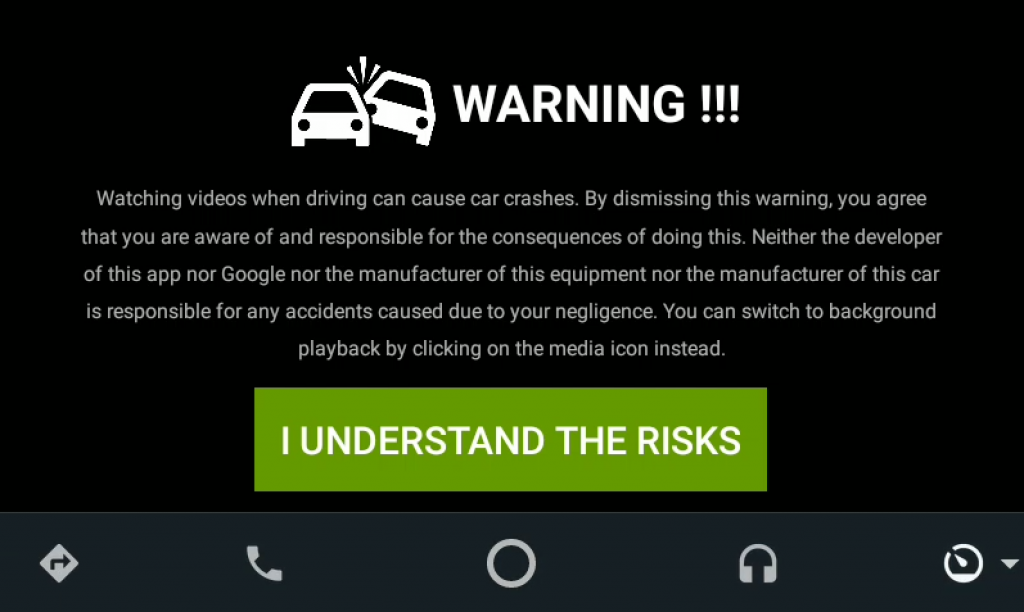
8th Feb 2018 : For raising bugs or enhancement requests please visit https://github.com/thekirankumar/youtube-android-auto/issues
 | (1527939 hits) Youtube Auto Latest Version Download |
How to install the app
How to watch local videos of all formats on SD Card
Raising bugs, enhancement for new features
CarStream is developed and maintained by me in my free time. In order to efficiently manage my time, it would be great if you can use github for raising bugs and feature requests. I have been using this blog’s comments section till now for this, but it doesnt scale well. So if you put anything here, it will mostly get ignored. So please use github. I know its painful to create a github account, but it helps me. Before raising a github issue, check if the same issue exists, otherwise it will most likely be closed.
Use this link to reach github issues page
Debugging black screen issue
Black screen when switching on Youtube auto is usually related to Power saver mode on your phone. Some phones have it as “aggressive doze mode” or “advanced battery optimization”. For youtube auto to work seamlessly, you have to switch off power saver mode completely or disable it just for Youtube auto.
Also sometimes you can follow this trick of switching on youtube auto phone app on phone and then connecting to the car. Please try this on Xperia and Huawei phones. Also some huawei phones are not compatible with android auto in general. Even Waze doesnt work. Source
Disabling the bottom bar in fullscreen mode
Many users have requested this feature of hiding the nav bar when in fullscreen mode. Unfortunately google doesnt support this feature and we can expect google to give an API in future version of android auto. So this is not feasible.
Source code
If you want to add new features or checkout the code visit https://github.com/thekirankumar/youtube-android-auto/ Pull requests for new feature are welcome.
Donation
If you like this app, please make a donation.
My bitcoin (BTC) address 1MHUymspbm3FgJexAFcvxxq6QdHS9bJjZh
My paypal address https://paypal.me/thekirankumar2
My litecoin (LTC) address LXRkN1JDm1weqDL6WKCQRTcqqfPnSiGaCQ
Credits
Unofficial Android SDK https://github.com/martoreto/aauto-sdk Without this SDK this project wouldn’t exist. Thanks to Martoreto for reverse engineering the Waze app and coming up with a easy to use SDK and a sample app.
VideoEnabledWebview https://github.com/cprcrack/VideoEnabledWebView This webview makes fullscreen videos easy to implement.
Thanks for helping with translation :
German : Timo Neumeier
Russian : Ilja Skobelev
Italian : Gabriele Rizzo
Chinese : Nelson
French : Adil Bousfiha
Finnish : Joona Ahveninen & Raitsa
Portuguese: Daniel Stuart
Turkish: Ufuk Ata
Danish: Hayrullah Celik
Bulgarian : Boby
Polish : Krzysztof Białek
Estonian : Magnus Jaaska & Olev Kaas
Spanish : César Formica & Miceot
If you want to translate to your local language, please visit the github repository and raise a pull request or just mail me the strings.xml file at [email protected]
Note
Disclaimer :This is my personal project and I maintain it in my free time. The work here is in no way related to my Employer. It is a hobby project where I have not committed to anyone about maintaining it. With Google blocking every move, its getting more difficult to progress. You can imagine how it would be to fight as a one man army against google.
Unblocking instructions
[21st Jan 2018] Google has blocked the app multiple times till now and its becoming difficult for me to release just a new version to unblock it. Here are some tricks to do it yourself when google blocks the app.
Google blocks the app’s package name. This is how apps identify themselves and google is able to block the app easily by just identifying my app’s package name and then blocking it. As a workaround, if you are an android developer, just clone the source code and change the package name in build.gradle as well on the google-services.json file.
If you are not a developer, I recommend you use APK Editor Pro app (Its a paid app, but the apks are available everywhere). It allows you to change package names of any app without creating the APK yourself.
- Download APK editor PRO (free version doesnt allow many features)
- Open the settings and click “sign APK with” and select “key created by APK Editor”
- Exit settings and come back to main menu
- click “Select APK from app”
- select the car stream apk
- select “Full Edit”
- click on the third tab on bottom called “manifest”
- click on the second line from top called “manifest xmlns:android….
- click on “package” and change the package name to anything you want. This is the most important step. You should use something which is unique to you. Use maybe your name or username in it. Do not use special character except “dot”. If your name is john doe, use maybe “com.johndoe.testapp” as the package name. Be creative here, because this is what google uses to block the app
- Click save button, be careful not to press cancel.
- Now click the build button on the top-right corner of the screen
- This will take a few seconds and finish the creating a new APK
- [IMPORTANT] Once it finishes, uninstall the old version of car stream. If you dont uninstall, the new APK wont install
- Now go back to APK pro and press install the new apk you created which has your custom package name
- After installation, Car Stream should work for you
If you get install issues with APK editor, try APK cloner. It doesn’t let you change package name, but it automatically chooses a package name and is easy to use and free.
If google blocks the apk again, come back here to this section for a new workaround.
8th Feb 2018 : For raising bugs or enhancement requests please visit https://github.com/thekirankumar/youtube-android-auto/issues
Incoming search terms:
- youtube auto (56)
- carstream 2 0 apk (13)
- Android auto (12)
- Youtube (11)
- carstream apk (10)
- carstream (9)
- download apk (7)
- youtubeauto (7)
- youtube apk for honda civic (6)
- carstream apk download (5)
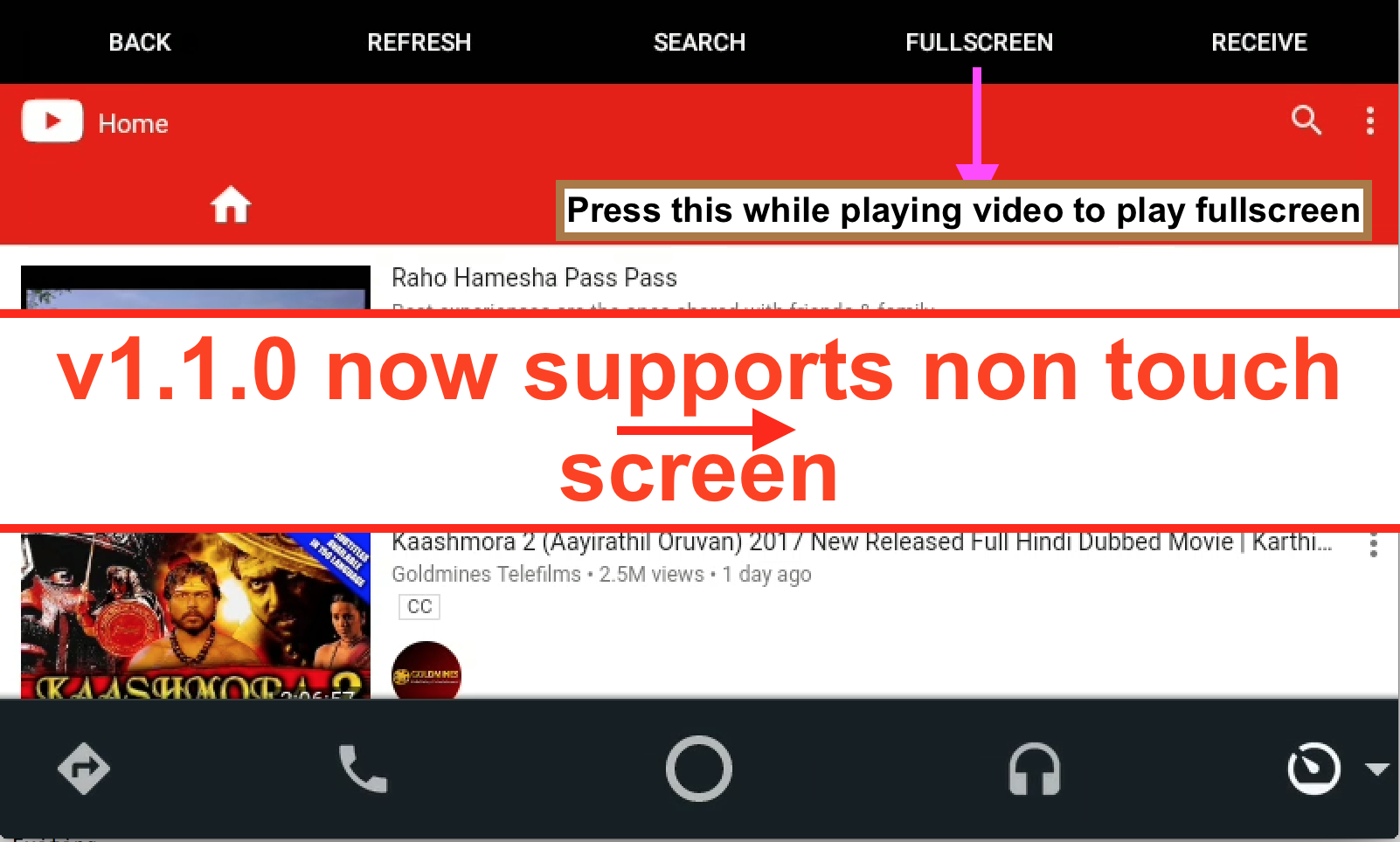
Hi all,
I have try this step as below.
Flash TWRP + Magisk or Super SU,
got root permissions,
uninstall Google play Service 12.5.1 ,install old version 12.2.21.
use Lucky Patcher to search and disable system application ->”com.google.android.location.internal.NIpMetworkProviderSettingsUpdateReceiver”
install Android Auto 2.9 + CarStream v1.8.3 + AA Mirror ,
permissions open…
Now All work properly in my car(Ford Escape/Kuga Sync3), It’s perfect!
Can you make a video of what you’ve done to run the program on your car
hey nelson i have root and lucky patcher but i cant find the system app to disable
Hi Nelson,
Thank you for these steps, I`m having some difficult in find the ~com.google.android.location.internal.NIpMetworkProviderSettingsUpdateReceiver~ in lucky patcher. Can you tell me how I can find this file patch inside lucky app? Thanks in advance.
You can download music free and legal via freemusicdownloads.world online, not to install any APP.
Do not post spam, thank you
Tengo un problema, instalo la aplicacion pero en android auto de mi coche me aparece en el icono del reproductor y no en el ultimo icono.
De esta manera no se ve la interfaz real del app
No puedo leer español (está usando la traducción de Google). Su pregunta debe ser aprendida primero.
1. Cómo rootear el móvil
2. Forzar la degradación del servicio google play a 12.2.21
I visit day-to-day somje web pages andd blogs to read content, however
this bloog gives quality based posts.
Hi.
I also get the text, press the last icon on button bar and play music.
I don’t have any button there. The last one on the right takes me back to main screen.
merhaba sizin web sayfanızdan indirdiğim carstream ile skoda fabia marka aracımda video seyredebiliyordum. ancak samsung galaksi s7 telefonuma gelen android 7.0 versiyonuna güncelleyince car stream android auto ile çalışmıyor. ne yapabilirim. yardımcı olurmusunuz.
Hello, since upgrade Android on my S7, i had the same problem. Before it was ok. I try install service play but this version is not ok with my system in my country Belgium. Is it possible to make a new version. Thank’s a lot
Did not work with MI A2 n XUV500 combi, help
Hello.. I don’t see the option to send to my car while looking at the video on YouTube auto
Hola me da error la APK pro y no me crea la nueva APK pro con el nombre del paquete modificado.
El error es A/ (29650): First type is not attr!
De ahí en más no me deja ver carstream en el Android auto
New Android 8.1 and that don t work anymore
We have downloaded paid version of Android pro app, and tried , but still is is showing car stream, audio is coming but video is not coming.. please help.
I plan pay you for the same..
NEW PATCHER FOR NEWEST ANDROID AUTO HAS BEEN FOUND
CLICK ON LINK & SKIP ADS
Bonjour
J ai suivi tout les instruction pour faire fonctionner carstream dans ma voiture mais ça ne fonctionne pas
Avez vous une solution
Metci d avance
Yous, pour l’instant la mise à jour d’Android bloque le programme. C’était ok avant chez moi. Dommage que application n’est pas disponible sur Playstore officiellement. Je suis certain que beaucoup serait prêt à l’acheter. J’espère qu’une solution sera trouvée car c’est génial. Bravo aux développeurs
Ok bien dommage que l application à était bloqué
Oui ç est sur que si il y avzis8une application qui fonction je serais prêt à l acheté pour connecté YouTube sur ka voiture
Fantastic website you have here but I was wanting to know if you knew of any
forums that cover the same topics discussed
in this article? I’d really like to be a part of group where I can get responses
from other knowledgeable individuals that share the same interest.
If you have any suggestions, please let me know.
Thanks a lot!
Bonsoir
Donc pour le moment impossible de regardé une vidéo via une application dans ça voiture avec Android ??
Hi. The menu item to Send to Car is no being displayed on my CarStream app (galaxy S7).
Everything was working great when using car steam until now. When I load it up it goes to the car stream page, but says this a cross the screen. Click last icon in bottom bar& start playing from YouTube….
Please help
it says the same thing for me too. audio comes out.. but no video. I have samsung s8 n the car is the 2018 honda accord sport
I think Google threw the gauntlet in front of the developers and they need to pick it up and find the solution to unlock the CARSTREAM again, it’s only a matter of time, if I was a developer this was my big challenge. Just to prove to Google that they can not control our lives.
Heya jestem pierwszy raz tutaj. Natknalem sie na tego bloga i uwazam ze naprawde przydatne info, to pomoglo mi bardzo.
Funcionara en Automate? Que es un clon de Android Auto… Estaba pensando en usar otro telefono para poder tenerlo desactualizados asi funciona. Asi no se me queda tildado en de uso diario.
hello .. pls help us with new version of carstream , we are not able to watch any videos anymore and it looks like u re the only one who can help us , thanks for ur all efforts
hello .. pls help us with carstream , we are not able to watch any videos and we get “Click last icon in bottom…..”, thanks for ur all efforts
Good morning guys as you could have noticed
Kiran is no longer online for a while I think he has given up
I took my car for review and the multimedia system was updated without me knowing, I can not see my movies any more.
I tried APK editor and APK cloner but none of them work please help me..
Unistall updatesfrom google play services from phone setting..INSTALL AA 2..9 open developer mode from AA check unknown source..stop auto updates fromm google store works for me
I was able to solve the problem.
I put AA in version 2.9
Google Play services 12.2.21
and it worked again
How do i downgrade to Google play services 12.2.21? Cant seem to figure it out. Wont let me uninstall or remove previous updates. Thanks
Bonsoir jorge
Donc pour toi ça fonction carstream
Tu pourrais nous explique comment tu as procède
État par état ça serais cool
Merci d avance
Compre el apk editor pro y nada no me funcionó.. pose el android auto viejo pero el google servicios no lo pide bajar de version.. por favor alguna version nueva del carstream podra ser?? Graciass
Made it work on ancient HTC One M7 GSM. Steps:
1. Unlock bootloader (google HTCDev)
2. Install TWRP
3. Download AICP custom rom from XDA forums
4. Download GAPPS with Google Play Services 12.2.X – January 2018.
5. TWRP Wipe cache, davlik etc – the usual.
6. TWRP Flash AICP Android 8.1 and GAPPS.
7. When the system loads up, go to Play Store, hamburger/Settings/check Do not install updates.
8. Download Android Auto 2.9.x from APKmirror.
9. Install Android Auto. Make it developer (about, click 10 times on the window title). Go to developer options and allow installation from unknown sources.
11. Download and Install youtube_auto_1.8.3.apk
12. I didn’t have to change the manifest.xml but it might be required – follow KK’s instructions to do it if needed.
13. Voila, working fine over the weekend on my Peugeot 3008 SUV.
I have to argue, that for me at least, using Youtube with AA is less distracting than using Youtube on the phone – I WILL use Youtube because I LISTEN to stuff on it – I don’t have to have a video necessarily, but it’s MUCH MUCH more convenient and less dangerous to control the app (do search, pause, skip forward) on the car screen than on a much smaller phone screen.
Thanks KK for a great app! Hope google just drop their BS and stop putting lame restrictions and chase devs like they have nothing better to do.
Link to a new patcher! It works!
This works also on Android Auto 3.1 and latest google play services!
Can you make a video of the way you play the video, thank you very much
I’m pretty pleased to uncover this site. I wanted to thank you for
ones time due to this fantastic read!! I definitely loved every part of it and i also have you
saved to fav to look at new information on your blog.
Hi there is a video showing the process of deleting Google Play and download the oldest version so that I can play the video
CAN SOMEONE ANYONE JUST PLEASE POST A HOW TO VIDEO…THANKS.
Sorry. Can you explain more? I did not understand what I mean
Yo no pude dado a que no soy root en el tel. no existe otro prograna similar a este?
no existe otro prograna similar a este?
Hellow my name is MartindiT. Wery good article! Thx
Hi thanks for this workaround. I think it is not working in new swift infotainment system. The last icon only shows return to maruti suzuki.
Hey man, good work, however, Google Drive warns me about the file being infected with a virus.
Superb website you have here but I was curious about if you knew of any message boards that cover the same topics talked about here?
I’d really like to be a part of community where I can get comments from
other knowledgeable people that share the same
interest. If you have any suggestions, please let me know.
Kudos!
Tengo un movil android 5.1 Huawi lyo-l21y mi coche un citroen c4 picasso y consigo que aw oiga el video pero no se besi, quw puedo hacer?
Gracias
“While modest in quantity, PHAs pose a threat to Android consumers and we invest heavily on keeping them from the Play Store,” Ahn said.
Walkaround for CarStream.
I’ve posted last week about using Google play services 12.2.21 for carStream to work. But the problem is that it will get automatically updated. So whenever you want to use CarStream you need to uninstall and reinstall play services.
Hurray …
I use Mi 4 Phone. On 18th April they released a system update that is MIUI 9.5.4.0 Stable
After that system update For using CarStream I uninstalled Google Play services ( without checking the version) and reinstalled Play services 12.2.21 and used CarStream while driving. On the next day I found it got automatically updated. So I again uninstalled Play Services, and checked the stock version number it shows 11.9.75 (446-182402865).
Normally when I uninstall play services a message will pop up saying google wont work unless you update play services.
BUT THIS TIME THE MESSAGE IS NOT POPPING UP.
From 19 april onwards I am successfully using CarStream 1.8.3 +AA 2.9
Google Play Services 11.9.75 WHICH DOES NOT GETTING UPDATED AUTOMATICALLY. Its 6 days now No problems yet CARSTREAM works fine.
I tried with my wifes phone Mi4A. did the same thing play services version 11.9.75 and is not getting automatically updated.
Experiment: I installed 12.2.21 but it is getting automatically updated.
SO Friends try with Play Services 11.9.75
And Reply your results
Is tehere a way to Uninstall GPS without root ? Im on Android 8.0 and all options are grayed out. Thanx
How do i uninstall Google play services? Won’t let me uninstall. Much appreciated. Thanks
Thank you Anil Kumar ☝ that definitely worked.
Thank’s a lot for the work around.
Now it’s ok for me.
Just a problem, Google does not allow use voice command for calling.
Because it ask to put the update with S7 edge.
All the others functions are ok, i thlink.
The best solution it will be an other version.
Do you think with apk editor and Carsteam renamed, it will be ok ?
Car stream is dont work with samsung s7 edge.
A new patcher for PC is out. This makes CarStream work!