Play Youtube Video on Android Auto using this app
29th Dec 2017 : v1.0 released
29th Dec 2017 : v1.0.1 released to fix install errors on Android API level < 21
30th Dec 2017 : v1.0.2 released with safety disabled. Safety was showing blank screen when fullscreen. Controller support for nontouch screen still pending.
30th Dec 2017 : v1.1.0 Controller support for non touch devices done. Includes fullscreen and back nav support as well.
1st Jan 2018 : v1.1.1 Fix for app not installed on Marshmallow and lower Android phones. Install this version if you face “App not installed” error
1st Jan 2018 : v1.1.2 Stability fixes and support to resume video if was playing before app was minimized.
2nd Jan 2018 : v1.1.3 Ability to open any website via “Google search” option. Also send any custom url from the phone app. The car app remembers the last url visited and loads it automatically.
2nd Jan 2018 : v1.2.0 Speech to text for youtube searches. Minor fix to controller inputs.
2nd Jan 2018 : v1.2.1 Possible first fix for audio volume not controllable.
3rd Jan 2018 : v1.2.2 Full screen videos can be toggled more easily due to floating toolbar. Speech recognising view not hiding bug fixed. Its clickable just in case it doesnt hide. Progressbar to show page load progress.
3rd Jan 2018 : v1.2.3 Possible second fix for audio volume not controllable on some cars
5th Jan 2018 : v1.2.4 Fixed black screen which appears sometimes. Possible third fix for volume control in some systems.
6th Jan 2018 : v1.3.0Night mode support for Youtube added. Switch on your headlights to see the magic.
9th Jan 2018 : v1.3.1 Full screen mode now persists across videos. No need to switch fullscreen mode for each video on a playlist. It also stays on across app launches. You also should see a slight page speed boost.
9th Jan 2018: v1.3.2 Initial implementation of playing local offline videos/music/images. To enable, open phone app, grant “external storage” permission, then long press on the home icon (to the right of back button) on the car to open the SDcard folders. Now you can select a file and play it fullscreen. (Demo)
12th Jan 2018: v1.4.0 Now you should be able to use steering mounted controls (for next and previous video). This update also allows a “somewhat” background playback which allows you to listen to the audio without the video, but the catch is that you have to select the video first using the UI and then switch to background mode. This update should fix any volume control issues you have been facing in the past. (Watch the Demo)
12th Jan 2018: v1.4.1 If you have crashed when accessing youtube purchased videos, this build will fix it.
13th Jan 2018: v1.4.2 Please uninstall all previous builds and install this one if “youtube auto” has suddenly disappeared from Android auto (from last 1-2 days). If you dont uninstall previous builds, there is a chance that 2 similar looking apps show up.
This is possible because Google has blocked my previous app. Still not 100% sure.
13th Jan 2018: v1.4.3 About link redirecting to 404 page fixed.
14th Jan 2018: v1.4.4 Safety Warning popup added which pops up everytime you start driving. This warning will disappear if you use handbrake/parking mode.
15th Jan 2018: v1.5.0Aspect ratio support to remove black bars. You can toggle between aspect ratios in full screen mode. Also irritating notifications have been removed.
15th Jan 2018: v1.5.1Fullscreen controls support for controllers, use right,left,up and center to seek, change aspect ratio and play/pause.
15th Jan 2018: v1.5.2Bug fixes for “I understand the risk” not clickable for some users. Fixed steering mounted controls not working the first time.
15th Jan 2018: v1.5.4Fix for “I understand the risk” button not clickable. Irritating notifications are back because without them there is no way to make steering controls work reliably. Will be fixed soon
18th Jan 2018: v1.6.0Youtube auto renamed to CarStream with new logo. Looks like google bannned again. So if previous app is not showing up, use this app.
19th Jan 2018: v1.6.1Youtube auto renamed to CarStream with new logo. Looks like google bannned again. So if previous app is not showing up, use this app.
25th Jan 2018: v1.7.0Bookmarks support added. Click on last icon on the top toolbar. Long press on a bookmark to delete. Demo
25th Jan 2018: v1.7.1 Italian and chinese translations added. Check the credits section for how to add more languages. Thanks to everyone (mentioend in credits) for translating.
26th Jan 2018: v1.7.2 External SD card support works with most devices. Look for the ‘external storage’ bookmark. French translation added.
27th Jan 2018: v1.7.3 Basic keyboard input added. Translations to finnish, portuguese, danish, turkish, french added. Thank you everyone
6th Feb 2018: v1.8.0 More translations added. Revamped local offline player. Now play SD Card videos with next and previous support. Also supports formats like MKV. Also Bookmarks issues have been fixed. For a full list of supported formats read ‘Standalone container formats’ on this page
6th Feb 2018: v1.8.1 Bug fix release,
issues related to local videos not playing correctly fixed.
7th Feb 2018: v1.8.2 Bug fix release for bookmark dpad support in non touch screens
8th Feb 2018: v1.8.3 Bug fix release for audio focus issues. If carstream overwrites other players, this version fixes it. Also local audio/video continues to play in background.
21st Jun 2018 : 2.0.0 Introduces a way to unlock carstream in rooted phones. Thanks to ‘slashmax’ for figuring out the trick.
The following message is shown if handbrake is not applied. Please make sure you use this app safely.
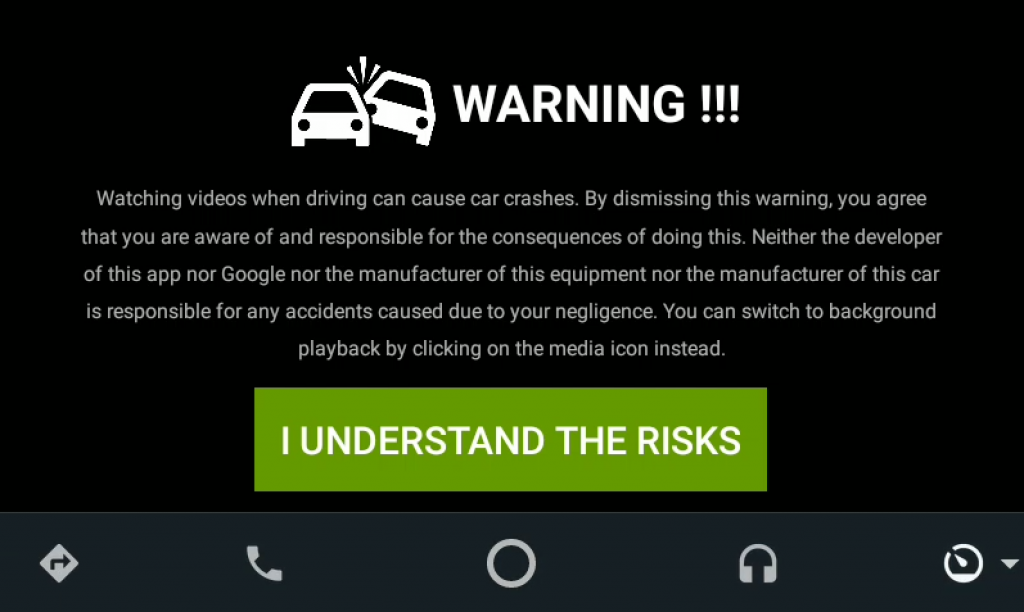
8th Feb 2018 : For raising bugs or enhancement requests please visit https://github.com/thekirankumar/youtube-android-auto/issues
 | (1527859 hits) Youtube Auto Latest Version Download |
How to install the app
How to watch local videos of all formats on SD Card
Raising bugs, enhancement for new features
CarStream is developed and maintained by me in my free time. In order to efficiently manage my time, it would be great if you can use github for raising bugs and feature requests. I have been using this blog’s comments section till now for this, but it doesnt scale well. So if you put anything here, it will mostly get ignored. So please use github. I know its painful to create a github account, but it helps me. Before raising a github issue, check if the same issue exists, otherwise it will most likely be closed.
Use this link to reach github issues page
Debugging black screen issue
Black screen when switching on Youtube auto is usually related to Power saver mode on your phone. Some phones have it as “aggressive doze mode” or “advanced battery optimization”. For youtube auto to work seamlessly, you have to switch off power saver mode completely or disable it just for Youtube auto.
Also sometimes you can follow this trick of switching on youtube auto phone app on phone and then connecting to the car. Please try this on Xperia and Huawei phones. Also some huawei phones are not compatible with android auto in general. Even Waze doesnt work. Source
Disabling the bottom bar in fullscreen mode
Many users have requested this feature of hiding the nav bar when in fullscreen mode. Unfortunately google doesnt support this feature and we can expect google to give an API in future version of android auto. So this is not feasible.
Source code
If you want to add new features or checkout the code visit https://github.com/thekirankumar/youtube-android-auto/ Pull requests for new feature are welcome.
Donation
If you like this app, please make a donation.
My bitcoin (BTC) address 1MHUymspbm3FgJexAFcvxxq6QdHS9bJjZh
My paypal address https://paypal.me/thekirankumar2
My litecoin (LTC) address LXRkN1JDm1weqDL6WKCQRTcqqfPnSiGaCQ
Credits
Unofficial Android SDK https://github.com/martoreto/aauto-sdk Without this SDK this project wouldn’t exist. Thanks to Martoreto for reverse engineering the Waze app and coming up with a easy to use SDK and a sample app.
VideoEnabledWebview https://github.com/cprcrack/VideoEnabledWebView This webview makes fullscreen videos easy to implement.
Thanks for helping with translation :
German : Timo Neumeier
Russian : Ilja Skobelev
Italian : Gabriele Rizzo
Chinese : Nelson
French : Adil Bousfiha
Finnish : Joona Ahveninen & Raitsa
Portuguese: Daniel Stuart
Turkish: Ufuk Ata
Danish: Hayrullah Celik
Bulgarian : Boby
Polish : Krzysztof Białek
Estonian : Magnus Jaaska & Olev Kaas
Spanish : César Formica & Miceot
If you want to translate to your local language, please visit the github repository and raise a pull request or just mail me the strings.xml file at [email protected]
Note
Disclaimer :This is my personal project and I maintain it in my free time. The work here is in no way related to my Employer. It is a hobby project where I have not committed to anyone about maintaining it. With Google blocking every move, its getting more difficult to progress. You can imagine how it would be to fight as a one man army against google.
Unblocking instructions
[21st Jan 2018] Google has blocked the app multiple times till now and its becoming difficult for me to release just a new version to unblock it. Here are some tricks to do it yourself when google blocks the app.
Google blocks the app’s package name. This is how apps identify themselves and google is able to block the app easily by just identifying my app’s package name and then blocking it. As a workaround, if you are an android developer, just clone the source code and change the package name in build.gradle as well on the google-services.json file.
If you are not a developer, I recommend you use APK Editor Pro app (Its a paid app, but the apks are available everywhere). It allows you to change package names of any app without creating the APK yourself.
- Download APK editor PRO (free version doesnt allow many features)
- Open the settings and click “sign APK with” and select “key created by APK Editor”
- Exit settings and come back to main menu
- click “Select APK from app”
- select the car stream apk
- select “Full Edit”
- click on the third tab on bottom called “manifest”
- click on the second line from top called “manifest xmlns:android….
- click on “package” and change the package name to anything you want. This is the most important step. You should use something which is unique to you. Use maybe your name or username in it. Do not use special character except “dot”. If your name is john doe, use maybe “com.johndoe.testapp” as the package name. Be creative here, because this is what google uses to block the app
- Click save button, be careful not to press cancel.
- Now click the build button on the top-right corner of the screen
- This will take a few seconds and finish the creating a new APK
- [IMPORTANT] Once it finishes, uninstall the old version of car stream. If you dont uninstall, the new APK wont install
- Now go back to APK pro and press install the new apk you created which has your custom package name
- After installation, Car Stream should work for you
If you get install issues with APK editor, try APK cloner. It doesn’t let you change package name, but it automatically chooses a package name and is easy to use and free.
If google blocks the apk again, come back here to this section for a new workaround.
8th Feb 2018 : For raising bugs or enhancement requests please visit https://github.com/thekirankumar/youtube-android-auto/issues
Incoming search terms:
- youtube auto (56)
- carstream 2 0 apk (13)
- Android auto (12)
- Youtube (11)
- carstream apk (10)
- carstream (9)
- download apk (7)
- youtubeauto (7)
- youtube apk for honda civic (6)
- carstream apk download (5)
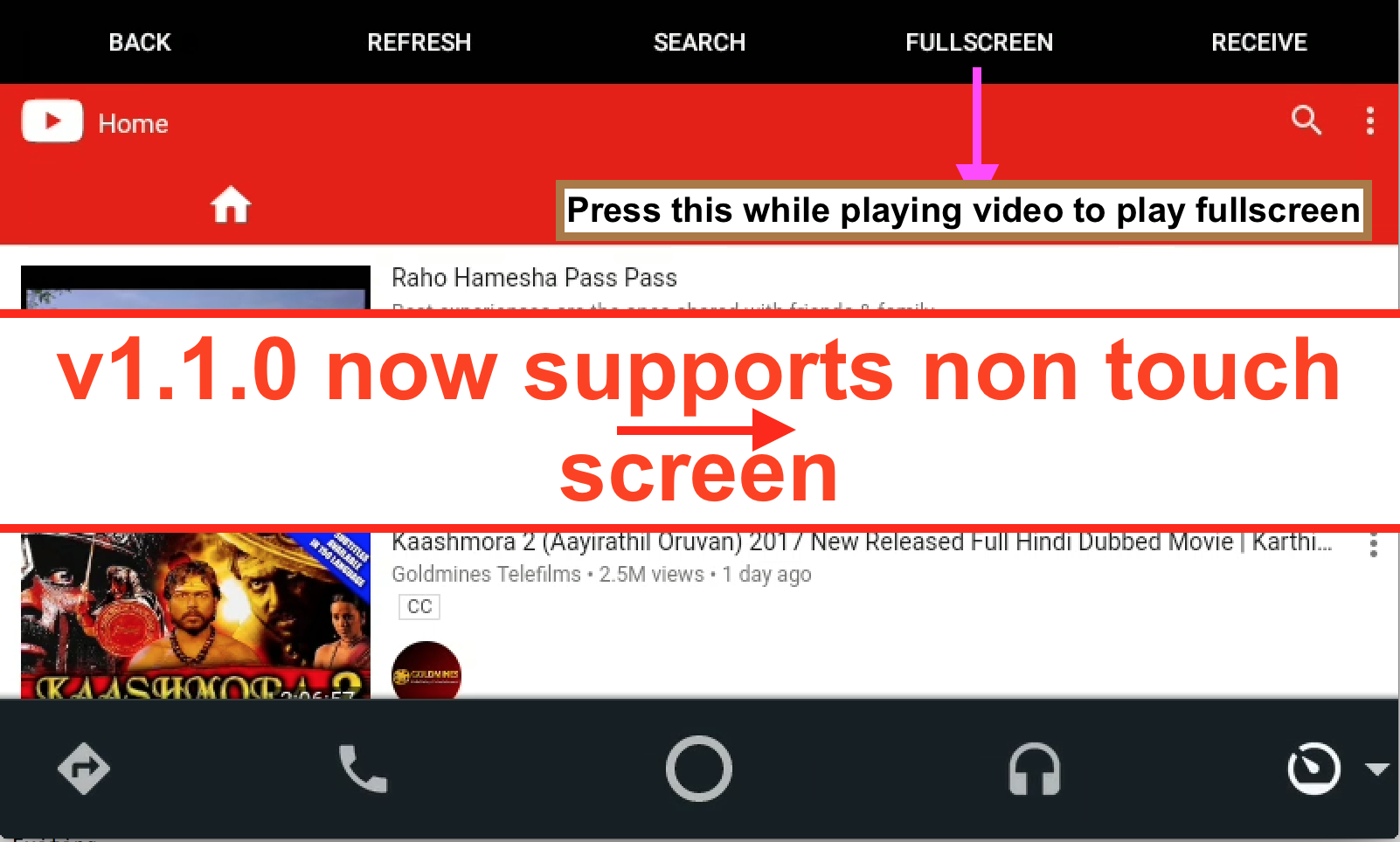
Paragraph writing is also a fun, if you know afterward you
can write if not it is difficult to write.
Any one in chennai to do this?
Some really wonderful info, Sword lily I discovered this.
I don’t understand some of the inquiries.
Hi,
Not working for me too…
I tried everything, downgrade Services, Play store and AA, disabled Play store, activate developer options.
Tried to copy the apk with apk cloner (apk editor not work: password error when I compil)
I think it not work anymore…
works perfectly, i did it last night in 2 different cellphones and work!, let me know if i can help you
How did you do it thank you appreciate the help
No problem, please could you write to me to my email? its going to be easier communication antoniohdzmgmailcom
what is your cellphone model? and what is your android version?
Sure!! No problem, please write to me. easier communication antoniohdzmgmailcom
phone model? android version?
Hey I am so excited I found your web site, I really
found you by mistake, while I was researching on Bing for something else, Anyhow I am here now and would just like
to say many thanks for a remarkable post and a all round interesting blog (I
also love the theme/design), I don’t have time to look over it all at the moment but I have saved it and also added your RSS feeds, so when I have time I will be back to read a great deal
more, Please do keep up the excellent work.
Wow! At last I got a weblog from where I can actually take helpful data regarding my study
and knowledge.
If some one wishes expert view on the topic
of blogging afterward i propose him/her to pay a visit this webpage, Keep up the
pleasant job.
Hmm is anyone else encountering problems with
the images on this blog loading? I’m trying to determine if
its a problem on my end or if it’s the blog.
Any suggestions would be greatly appreciated.
Woo works like a charm
Did you get carstream to work?
I’m glad you got it to work Finally !
Finally !
what have u done to make it work?
Plz help me. I downloaded and installed follow guiding but when on the youtube auto not show ” sent to car ” it’s ” vision v1.83″
All such theories do this do that do nothing car stream aa mirror lg mirror rocks out they all are working just make sure as is 2.9 deactivate Google Play service then uninstall play service and that’s it plug it in
My family members every time say that I am killing my
time here at net, however I know I am getting know-how all the time by
reading thes nice articles or reviews.
Ok For carstream to work you have to Remove google play store from your phone so as to stop it from automatically updating your Google play service. Make sure you unistall the latest Google play service 12.9 then download and install Google play service 12.2 after that Remove google play store from your phone. If you do that play service will not update itself anymore. Instead of downloading apps from play store you can equally use apkpure or other app store. I tried this and it worked for me like charm. I guess this is the only way to get a stable carstream on your android auto. Again Remove play store from your phone so as to stop play service from automatically updating and stopping your carstream
There you go Andy. I’m glad you got it to work.
Also if you can’t unistall google play store you have to disable it. Send your comments if it worked for you the way it does for me.
Enjoy your carstreaming
we’re do you download 12.2 from thanks
hi!. i have buy the apk editor pro, and change the package name to “com.federicog.testapp” and… tryied to the car, and still not happend. the carstream doesn’t apears help!!!!!!!!!!!!!!!!!!!!!!!!!!!!!!!!!!!!!!!!
Don’t post what you change it to. You must be doing something wrong. It works for a lot of people. Just make sure you perform each stop correctly and nothing updates back on its own.
I can’t change the package name (I have a password error).
Does everyone who it work had changed the package name?
I love to blog, but more important I love to give help and information away. To be able to share information I need to learn it, so I browse the internet looking for new blogs, posts, info to read and learn. Today I came across the info you provided and I read and took it in. This will go in my list of things to talk about. Thank you for sharing
can’t seem to download 12.2
Ya hice todo y aun no me funciona me aparece la opción de carstream pero solo como reproductor en la pestaña de música además cuando le cambio en nombre al paquete con apk editor carstream deja de funcionar en mi caso solo parece volver a Google ayuda
Simple method car stream new version uninstall play service don’t install anything afterwards android auto 2.9 that’s it don’t install any play service try
I want to too thank youu for this good read!! I certainly enjoyed every little bit off it.
I have you bookmarked to check ouut new things you post?
It’s actually very difficult in this active lice to listen news on TV, thus I
simply use the web for that purpose, and take the newwest information.
Sweet web site, super style and design, real clean and use
pleasant.
I can’t change the package name (I have a password error).
Does everyone who it work had changed the package name?
What’s up mates, how is all, and what you wish for to say concerning this paragraph, in my view its in fact awesome in favor of me.
It doesn’t work for me on Volvo car. Car stream app just says “press the right most icon in lower line”, or something like that, but nothing happens when I do that. Videos dont stream to the car, I just hear the audio. I tried uninstalling Google Play but it doesn’t get uninstalled completely, it just goes back to the base version. Any other suggestions?
check your stock version of your google play services if it is below 12.2.21, keep it as it is, And your Android Auto version must 2.9.xxxxx. uninstall higher version and reinstal v 2.9.xxxx.
Install CarStream 1.8.3.
Important step.
Open Android Auto, Enable Developer options in Android Auto, open developer settings and put tick marks on the last three options (unknown sources, 720p video output and 1080p video output).
open car stream app on your phone without connecting to your car
open youtube from within the CarStream app.
to play videos from internal/external storage of your phone,
touch the three dots on top right of CarStream app , touch Bookmarks option there you can see the Internal/external storage of your phone, you can open any folder and open a folder containing videos, play any video.
now close CarStream app.
Connect your phone to your car
select Android Auto. give necessary permissions if it asks.
Now on your Car screen click on the last icon (there will be four icons in the bottom bar of Android Auto, click on the Right 4th)
select CarStream, Now Car stream will open, try playing youtube, Click on the small four squares on the top , there you can open Bookmarks from there you will able to see the storage of your phone. Select your storage and start playing videos while on the move.
to play videos while you release handbrake, you need to click on the “I understand the risks”
Important
use this only to entertain your co passengers
and never be distracted by this while you drive.
DRIVE SAFE
Is this the only way to get it to work? I really don’t like the idea of messing with downgrading play services and AA etc. Seems excessive to play youtube. Is there another way of getting around the ban being worked on from a development perspective?
correction
there will be 5 icons in the bottom black bar of Android Auto, Click on the last icon (5th icon)
click twice on the last icon if Carstream not open in the first click.
There will be a small arrow below the last icon to inform you that there are other apps within.
There is definately a great deal to learn about this subject.
I love all the points you have made.
Anybody from jersey that can help me with this ive tried everyhing and nothing. Am from elizabeth
Funcionando con android 7 en a3 8v…
Hello. I’m sorry for my bad English.
I try to uninstal Google play services update but carstream doesn’t work. Now don’t work many apps (Gboard, Google maps, YouTube, android Auto, etc.).
Carstream never worked to me but now don’t work many apps.
I have Galaxy S7 last Android installed and ford focus 2017 with sync 3.
Can you fix problem?
Hello,i tried many many times but no result to me , pls give me best suggestion for s-cross car and oppo a57
Galaxy s7.
Only audio is playing, no video. On last tab no carstream. Only “return to vw” .
Can someone meet this problem?
Ok Pour que Carstream fonctionne, vous devez supprimer Google Play Store de votre téléphone afin de l’empêcher de mettre automatiquement à jour votre service Google Play. Assurez-vous de désinstaller le dernier service Google play 12.9, puis de télécharger et d’installer le service Google play 12.2 après cela. Supprimez google play store de votre téléphone. Si vous faites cela, le service de jeu ne se mettra plus à jour. Au lieu de télécharger des applications à partir du magasin de jeu, vous pouvez également utiliser apkpure ou autre app store. J’ai essayé cela et cela a fonctionné pour moi comme charme. Je suppose que c’est la seule façon d’obtenir un carstream stable sur votre auto android. Retirez à nouveau Play Store de votre téléphone afin d’arrêter le service de lecture de mettre à jour et d’arrêter automatiquement votre flux de voiture
Check my comment and do as I said very simple
Pleasant read dispassionately clarifying distinctive parts of the issue. A debt of gratitude is in order for help.
Ok for me with s9, deactivate play store, AA 2.9 and play service 12.2. The only problem is that in my mmi Audi non touch screen, i can not movie inside for select un and down, i can movie only left and right..
“Up and down”
Pingback: cheapest ring
I blog quite often and I really appreciate your content.
The article has truly peaked my interest. I’m going to bookmark
your website and keep checking for new details about once a week.
I opted in for your Feed as well.
Google has blocked it again. Not working anymore. Do you have a solution?
What versions of apps are you running?
1. Android Auto.
2. Google Play Services
3. Google Play Store disabled?
4. Latest CarStream?
I can hear sounds of the videos but couldn’t see videos.
Thanks
Les gars pour que ça fonctionne il faut absolument avoir Android auto 2.9 et service google play 12.2, arrêtez de changer le package name ça sert à rien, si vous êtes sous root télécharger l’application titanium backup pro pour stopper la mise à jour des services google play ainsi que Android auto. En tous cas ça marche pour moi depuis un certain temps.
Thanks , I have recently been searching for info approximately this subject for a long time and yours is
the best I’ve came upon so far. However, what concerning the bottom line?
Are you certain concerning the source?
It’s in point of fact a great and helpful piece of information. I am glad that you shared this useful information with us.
Please keep us informed like this. Thank you for sharing.
I have sound only too , Mercedes e300 any idea why? All versions are correct !!!
I will test it tonight. Maybe google came up with something else to block it.